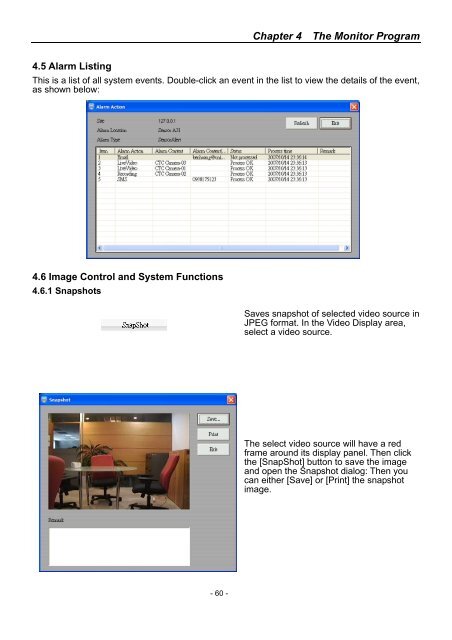SmartView Plus User Manual - CTC Union Technologies Co.,Ltd.
SmartView Plus User Manual - CTC Union Technologies Co.,Ltd.
SmartView Plus User Manual - CTC Union Technologies Co.,Ltd.
Create successful ePaper yourself
Turn your PDF publications into a flip-book with our unique Google optimized e-Paper software.
Chapter 4 The Monitor Program4.5 Alarm ListingThis is a list of all system events. Double-click an event in the list to view the details of the event,as shown below:4.6 Image <strong>Co</strong>ntrol and System Functions4.6.1 SnapshotsSaves snapshot of selected video source inJPEG format. In the Video Display area,select a video source.The select video source will have a redframe around its display panel. Then clickthe [SnapShot] button to save the imageand open the Snapshot dialog: Then youcan either [Save] or [Print] the snapshotimage.- 60 -