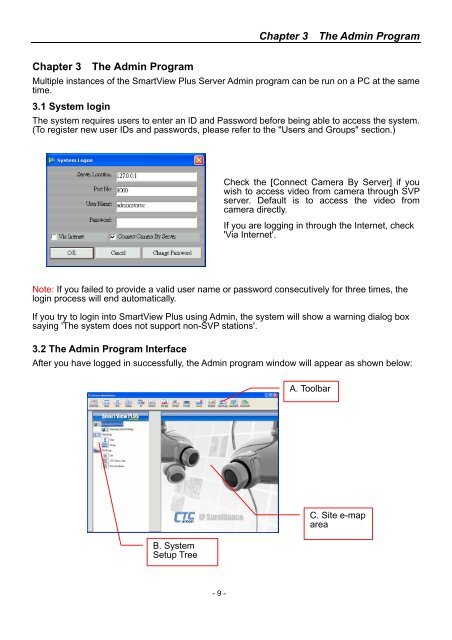SmartView Plus User Manual - CTC Union Technologies Co.,Ltd.
SmartView Plus User Manual - CTC Union Technologies Co.,Ltd.
SmartView Plus User Manual - CTC Union Technologies Co.,Ltd.
Create successful ePaper yourself
Turn your PDF publications into a flip-book with our unique Google optimized e-Paper software.
Chapter 3 The Admin ProgramChapter 3 The Admin ProgramMultiple instances of the <strong>SmartView</strong> <strong>Plus</strong> Server Admin program can be run on a PC at the sametime.3.1 System loginThe system requires users to enter an ID and Password before being able to access the system.(To register new user IDs and passwords, please refer to the "<strong>User</strong>s and Groups" section.)Check the [<strong>Co</strong>nnect Camera By Server] if youwish to access video from camera through SVPserver. Default is to access the video fromcamera directly.If you are logging in through the Internet, check'Via Internet'.Note: If you failed to provide a valid user name or password consecutively for three times, thelogin process will end automatically.If you try to login into <strong>SmartView</strong> <strong>Plus</strong> using Admin, the system will show a warning dialog boxsaying 'The system does not support non-SVP stations'.3.2 The Admin Program InterfaceAfter you have logged in successfully, the Admin program window will appear as shown below:A. ToolbarB. SystemSetup TreeC. Site e-maparea- 9 -