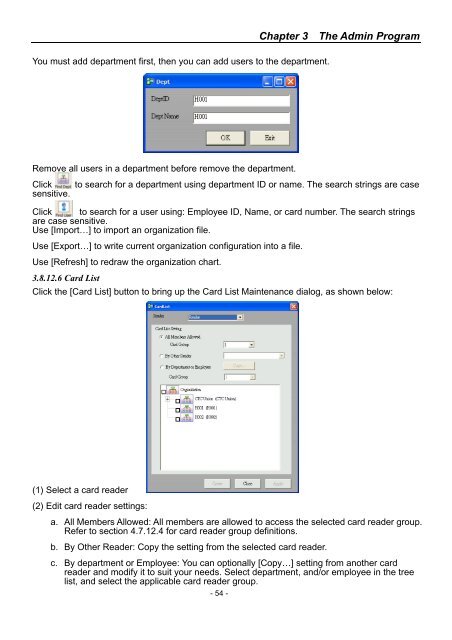SmartView Plus User Manual - CTC Union Technologies Co.,Ltd.
SmartView Plus User Manual - CTC Union Technologies Co.,Ltd.
SmartView Plus User Manual - CTC Union Technologies Co.,Ltd.
You also want an ePaper? Increase the reach of your titles
YUMPU automatically turns print PDFs into web optimized ePapers that Google loves.
You must add department first, then you can add users to the department.Chapter 3 The Admin ProgramRemove all users in a department before remove the department.Click to search for a department using department ID or name. The search strings are casesensitive.Click to search for a user using: Employee ID, Name, or card number. The search stringsare case sensitive.Use [Import…] to import an organization file.Use [Export…] to write current organization configuration into a file.Use [Refresh] to redraw the organization chart.3.8.12.6 Card ListClick the [Card List] button to bring up the Card List Maintenance dialog, as shown below:(1) Select a card reader(2) Edit card reader settings:a. All Members Allowed: All members are allowed to access the selected card reader group.Refer to section 4.7.12.4 for card reader group definitions.b. By Other Reader: <strong>Co</strong>py the setting from the selected card reader.c. By department or Employee: You can optionally [<strong>Co</strong>py…] setting from another cardreader and modify it to suit your needs. Select department, and/or employee in the treelist, and select the applicable card reader group.- 54 -