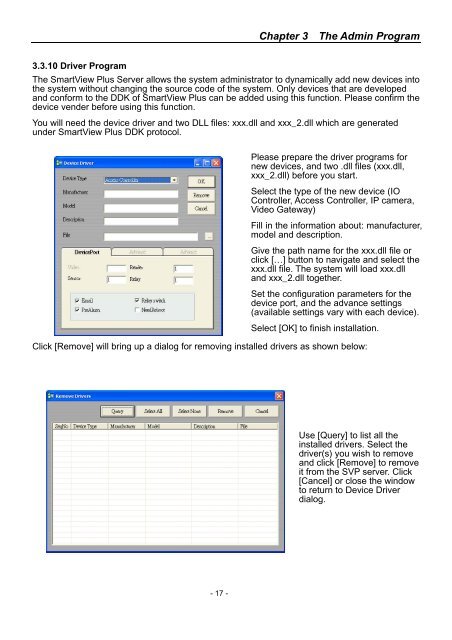SmartView Plus User Manual - CTC Union Technologies Co.,Ltd.
SmartView Plus User Manual - CTC Union Technologies Co.,Ltd.
SmartView Plus User Manual - CTC Union Technologies Co.,Ltd.
Create successful ePaper yourself
Turn your PDF publications into a flip-book with our unique Google optimized e-Paper software.
Chapter 3 The Admin Program3.3.10 Driver ProgramThe <strong>SmartView</strong> <strong>Plus</strong> Server allows the system administrator to dynamically add new devices intothe system without changing the source code of the system. Only devices that are developedand conform to the DDK of <strong>SmartView</strong> <strong>Plus</strong> can be added using this function. Please confirm thedevice vender before using this function.You will need the device driver and two DLL files: xxx.dll and xxx_2.dll which are generatedunder <strong>SmartView</strong> <strong>Plus</strong> DDK protocol.Please prepare the driver programs fornew devices, and two .dll files (xxx.dll,xxx_2.dll) before you start.Select the type of the new device (IO<strong>Co</strong>ntroller, Access <strong>Co</strong>ntroller, IP camera,Video Gateway)Fill in the information about: manufacturer,model and description.Give the path name for the xxx.dll file orclick […] button to navigate and select thexxx.dll file. The system will load xxx.dlland xxx_2.dll together.Set the configuration parameters for thedevice port, and the advance settings(available settings vary with each device).Select [OK] to finish installation.Click [Remove] will bring up a dialog for removing installed drivers as shown below:Use [Query] to list all theinstalled drivers. Select thedriver(s) you wish to removeand click [Remove] to removeit from the SVP server. Click[Cancel] or close the windowto return to Device Driverdialog.- 17 -