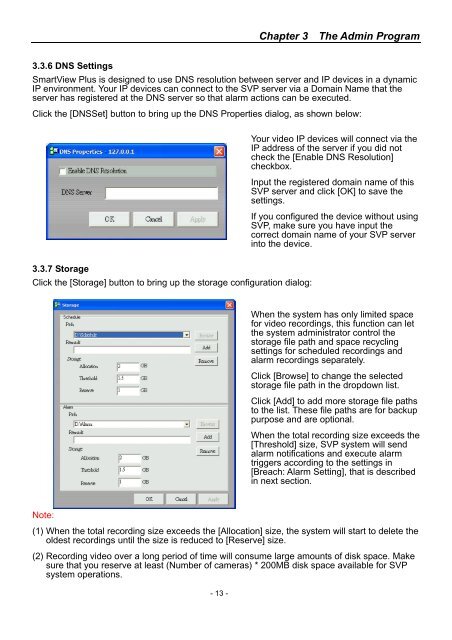SmartView Plus User Manual - CTC Union Technologies Co.,Ltd.
SmartView Plus User Manual - CTC Union Technologies Co.,Ltd.
SmartView Plus User Manual - CTC Union Technologies Co.,Ltd.
You also want an ePaper? Increase the reach of your titles
YUMPU automatically turns print PDFs into web optimized ePapers that Google loves.
Chapter 3 The Admin Program3.3.6 DNS Settings<strong>SmartView</strong> <strong>Plus</strong> is designed to use DNS resolution between server and IP devices in a dynamicIP environment. Your IP devices can connect to the SVP server via a Domain Name that theserver has registered at the DNS server so that alarm actions can be executed.Click the [DNSSet] button to bring up the DNS Properties dialog, as shown below:Your video IP devices will connect via theIP address of the server if you did notcheck the [Enable DNS Resolution]checkbox.Input the registered domain name of thisSVP server and click [OK] to save thesettings.If you configured the device without usingSVP, make sure you have input thecorrect domain name of your SVP serverinto the device.3.3.7 StorageClick the [Storage] button to bring up the storage configuration dialog:When the system has only limited spacefor video recordings, this function can letthe system administrator control thestorage file path and space recyclingsettings for scheduled recordings andalarm recordings separately.Click [Browse] to change the selectedstorage file path in the dropdown list.Click [Add] to add more storage file pathsto the list. These file paths are for backuppurpose and are optional.When the total recording size exceeds the[Threshold] size, SVP system will sendalarm notifications and execute alarmtriggers according to the settings in[Breach: Alarm Setting], that is describedin next section.Note:(1) When the total recording size exceeds the [Allocation] size, the system will start to delete theoldest recordings until the size is reduced to [Reserve] size.(2) Recording video over a long period of time will consume large amounts of disk space. Makesure that you reserve at least (Number of cameras) * 200MB disk space available for SVPsystem operations.- 13 -