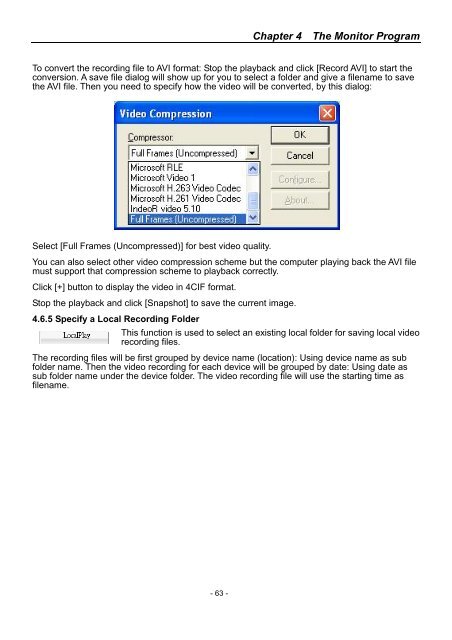SmartView Plus User Manual - CTC Union Technologies Co.,Ltd.
SmartView Plus User Manual - CTC Union Technologies Co.,Ltd.
SmartView Plus User Manual - CTC Union Technologies Co.,Ltd.
You also want an ePaper? Increase the reach of your titles
YUMPU automatically turns print PDFs into web optimized ePapers that Google loves.
Chapter 4 The Monitor ProgramTo convert the recording file to AVI format: Stop the playback and click [Record AVI] to start theconversion. A save file dialog will show up for you to select a folder and give a filename to savethe AVI file. Then you need to specify how the video will be converted, by this dialog:Select [Full Frames (Uncompressed)] for best video quality.You can also select other video compression scheme but the computer playing back the AVI filemust support that compression scheme to playback correctly.Click [+] button to display the video in 4CIF format.Stop the playback and click [Snapshot] to save the current image.4.6.5 Specify a Local Recording FolderThis function is used to select an existing local folder for saving local videorecording files.The recording files will be first grouped by device name (location): Using device name as subfolder name. Then the video recording for each device will be grouped by date: Using date assub folder name under the device folder. The video recording file will use the starting time asfilename.- 63 -