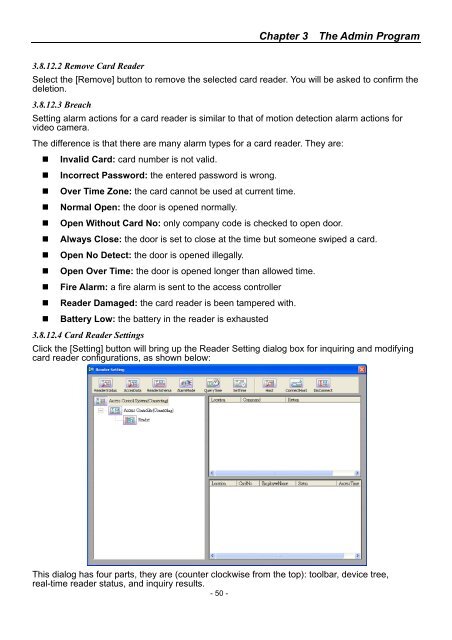SmartView Plus User Manual - CTC Union Technologies Co.,Ltd.
SmartView Plus User Manual - CTC Union Technologies Co.,Ltd.
SmartView Plus User Manual - CTC Union Technologies Co.,Ltd.
Create successful ePaper yourself
Turn your PDF publications into a flip-book with our unique Google optimized e-Paper software.
Chapter 3 The Admin Program3.8.12.2 Remove Card ReaderSelect the [Remove] button to remove the selected card reader. You will be asked to confirm thedeletion.3.8.12.3 BreachSetting alarm actions for a card reader is similar to that of motion detection alarm actions forvideo camera.The difference is that there are many alarm types for a card reader. They are:• Invalid Card: card number is not valid.• Incorrect Password: the entered password is wrong.• Over Time Zone: the card cannot be used at current time.• Normal Open: the door is opened normally.• Open Without Card No: only company code is checked to open door.• Always Close: the door is set to close at the time but someone swiped a card.• Open No Detect: the door is opened illegally.• Open Over Time: the door is opened longer than allowed time.• Fire Alarm: a fire alarm is sent to the access controller• Reader Damaged: the card reader is been tampered with.• Battery Low: the battery in the reader is exhausted3.8.12.4 Card Reader SettingsClick the [Setting] button will bring up the Reader Setting dialog box for inquiring and modifyingcard reader configurations, as shown below:This dialog has four parts, they are (counter clockwise from the top): toolbar, device tree,real-time reader status, and inquiry results.- 50 -