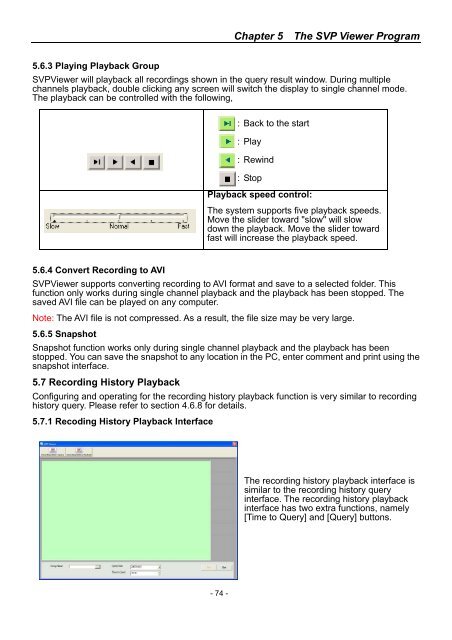SmartView Plus User Manual - CTC Union Technologies Co.,Ltd.
SmartView Plus User Manual - CTC Union Technologies Co.,Ltd.
SmartView Plus User Manual - CTC Union Technologies Co.,Ltd.
Create successful ePaper yourself
Turn your PDF publications into a flip-book with our unique Google optimized e-Paper software.
Chapter 5 The SVP Viewer Program5.6.3 Playing Playback GroupSVPViewer will playback all recordings shown in the query result window. During multiplechannels playback, double clicking any screen will switch the display to single channel mode.The playback can be controlled with the following,: Back to the start: Play: Rewind: StopPlayback speed control:The system supports five playback speeds.Move the slider toward "slow" will slowdown the playback. Move the slider towardfast will increase the playback speed.5.6.4 <strong>Co</strong>nvert Recording to AVISVPViewer supports converting recording to AVI format and save to a selected folder. Thisfunction only works during single channel playback and the playback has been stopped. Thesaved AVI file can be played on any computer.Note: The AVI file is not compressed. As a result, the file size may be very large.5.6.5 SnapshotSnapshot function works only during single channel playback and the playback has beenstopped. You can save the snapshot to any location in the PC, enter comment and print using thesnapshot interface.5.7 Recording History Playback<strong>Co</strong>nfiguring and operating for the recording history playback function is very similar to recordinghistory query. Please refer to section 4.6.8 for details.5.7.1 Recoding History Playback InterfaceThe recording history playback interface issimilar to the recording history queryinterface. The recording history playbackinterface has two extra functions, namely[Time to Query] and [Query] buttons.- 74 -