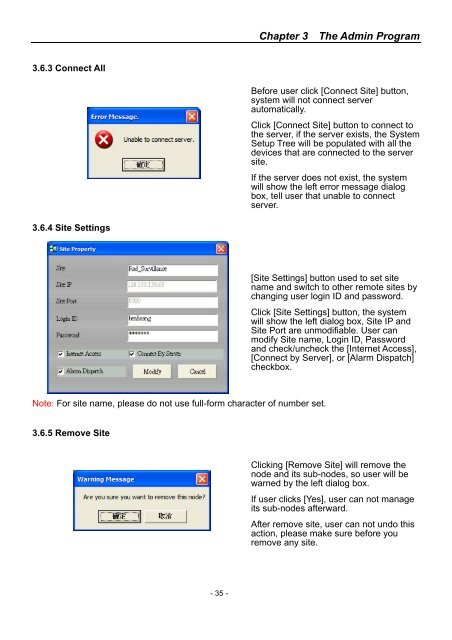SmartView Plus User Manual - CTC Union Technologies Co.,Ltd.
SmartView Plus User Manual - CTC Union Technologies Co.,Ltd.
SmartView Plus User Manual - CTC Union Technologies Co.,Ltd.
You also want an ePaper? Increase the reach of your titles
YUMPU automatically turns print PDFs into web optimized ePapers that Google loves.
Chapter 3 The Admin Program3.6.3 <strong>Co</strong>nnect AllBefore user click [<strong>Co</strong>nnect Site] button,system will not connect serverautomatically.Click [<strong>Co</strong>nnect Site] button to connect tothe server, if the server exists, the SystemSetup Tree will be populated with all thedevices that are connected to the serversite.If the server does not exist, the systemwill show the left error message dialogbox, tell user that unable to connectserver.3.6.4 Site Settings[Site Settings] button used to set sitename and switch to other remote sites bychanging user login ID and password.Click [Site Settings] button, the systemwill show the left dialog box, Site IP andSite Port are unmodifiable. <strong>User</strong> canmodify Site name, Login ID, Passwordand check/uncheck the [Internet Access],[<strong>Co</strong>nnect by Server], or [Alarm Dispatch]checkbox.Note: For site name, please do not use full-form character of number set.3.6.5 Remove SiteClicking [Remove Site] will remove thenode and its sub-nodes, so user will bewarned by the left dialog box.If user clicks [Yes], user can not manageits sub-nodes afterward.After remove site, user can not undo thisaction, please make sure before youremove any site.- 35 -