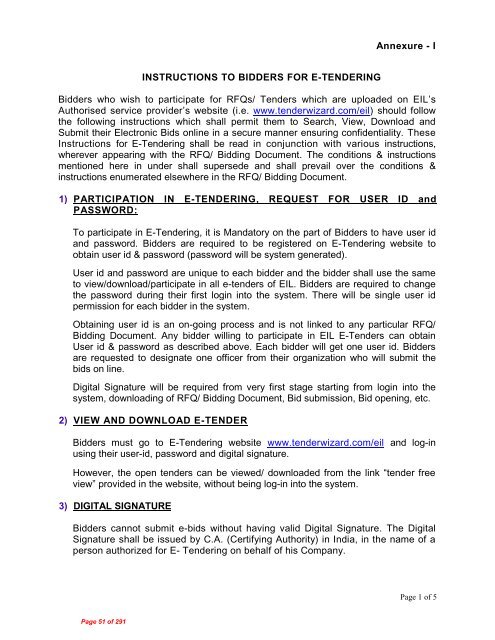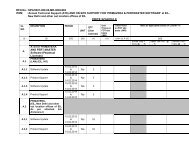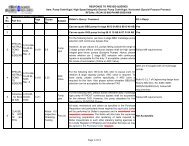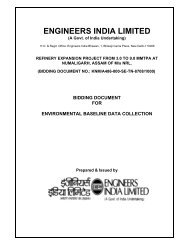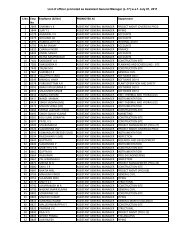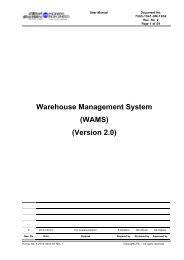A1A - EIL Tender portal
A1A - EIL Tender portal
A1A - EIL Tender portal
- No tags were found...
Create successful ePaper yourself
Turn your PDF publications into a flip-book with our unique Google optimized e-Paper software.
Annexure - I<br />
INSTRUCTIONS TO BIDDERS FOR E-TENDERING<br />
Bidders who wish to participate for RFQs/ <strong>Tender</strong>s which are uploaded on <strong>EIL</strong>’s<br />
Authorised service provider’s website (i.e. www.tenderwizard.com/eil) should follow<br />
the following instructions which shall permit them to Search, View, Download and<br />
Submit their Electronic Bids online in a secure manner ensuring confidentiality. These<br />
Instructions for E-<strong>Tender</strong>ing shall be read in conjunction with various instructions,<br />
wherever appearing with the RFQ/ Bidding Document. The conditions & instructions<br />
mentioned here in under shall supersede and shall prevail over the conditions &<br />
instructions enumerated elsewhere in the RFQ/ Bidding Document.<br />
1) PARTICIPATION IN E-TENDERING, REQUEST FOR USER ID and<br />
PASSWORD:<br />
To participate in E-<strong>Tender</strong>ing, it is Mandatory on the part of Bidders to have user id<br />
and password. Bidders are required to be registered on E-<strong>Tender</strong>ing website to<br />
obtain user id & password (password will be system generated).<br />
User id and password are unique to each bidder and the bidder shall use the same<br />
to view/download/participate in all e-tenders of <strong>EIL</strong>. Bidders are required to change<br />
the password during their first login into the system. There will be single user id<br />
permission for each bidder in the system.<br />
Obtaining user id is an on-going process and is not linked to any particular RFQ/<br />
Bidding Document. Any bidder willing to participate in <strong>EIL</strong> E-<strong>Tender</strong>s can obtain<br />
User id & password as described above. Each bidder will get one user id. Bidders<br />
are requested to designate one officer from their organization who will submit the<br />
bids on line.<br />
Digital Signature will be required from very first stage starting from login into the<br />
system, downloading of RFQ/ Bidding Document, Bid submission, Bid opening, etc.<br />
2) VIEW AND DOWNLOAD E-TENDER<br />
Bidders must go to E-<strong>Tender</strong>ing website www.tenderwizard.com/eil and log-in<br />
using their user-id, password and digital signature.<br />
However, the open tenders can be viewed/ downloaded from the link “tender free<br />
view” provided in the website, without being log-in into the system.<br />
3) DIGITAL SIGNATURE<br />
Bidders cannot submit e-bids without having valid Digital Signature. The Digital<br />
Signature shall be issued by C.A. (Certifying Authority) in India, in the name of a<br />
person authorized for E- <strong>Tender</strong>ing on behalf of his Company.<br />
Page 1 of 5<br />
Page 51 of 291