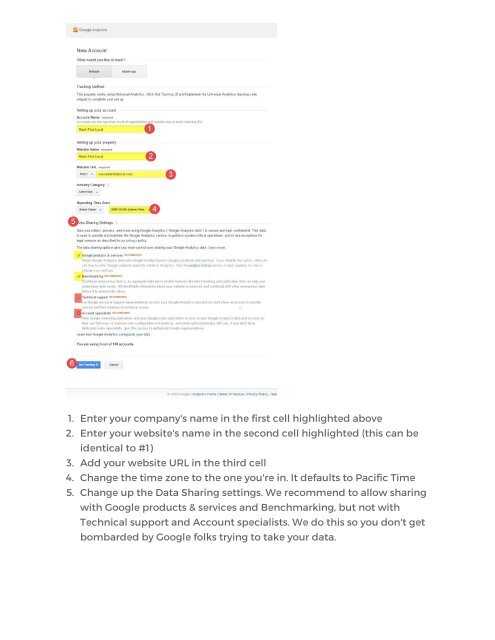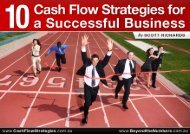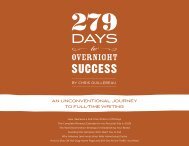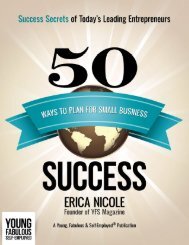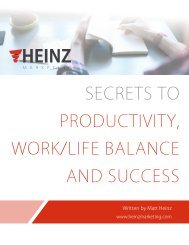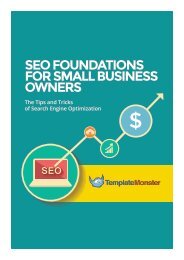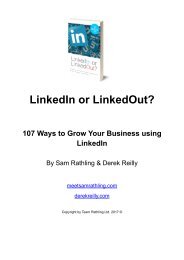You also want an ePaper? Increase the reach of your titles
YUMPU automatically turns print PDFs into web optimized ePapers that Google loves.
1. Enter your company's name in <strong>the</strong> first cell highlighted above<br />
2. Enter your website's name in <strong>the</strong> second cell highlighted (this can be<br />
identical <strong>to</strong> #1)<br />
3. Add your website URL in <strong>the</strong> third cell<br />
4. Change <strong>the</strong> time zone <strong>to</strong> <strong>the</strong> one you're in. It defaults <strong>to</strong> Pacific Time<br />
5. Change up <strong>the</strong> Data Sharing settings. We recommend <strong>to</strong> allow sharing<br />
with Google products & services and Benchmarking, but not with<br />
Technical support and Account specialists. We do this so you don't get<br />
bombarded by Google folks trying <strong>to</strong> take your data.