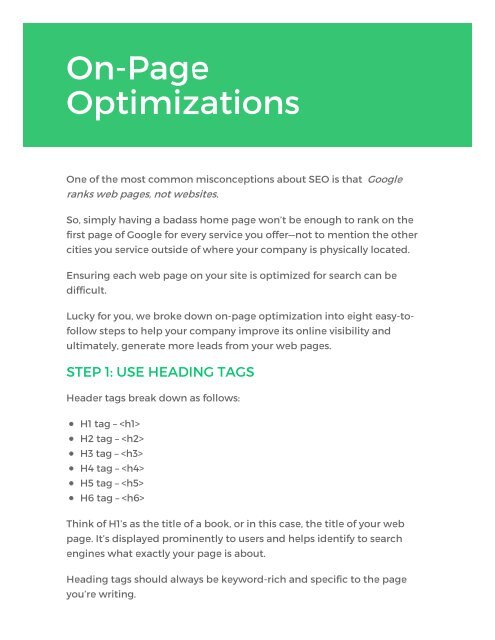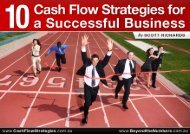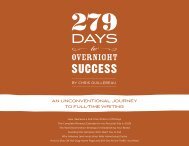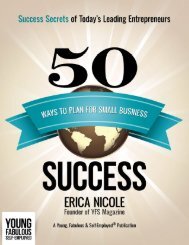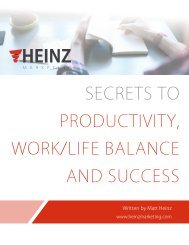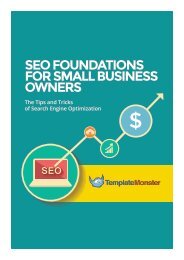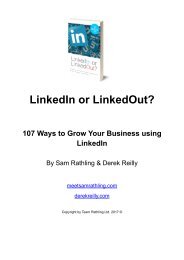Create successful ePaper yourself
Turn your PDF publications into a flip-book with our unique Google optimized e-Paper software.
On-Page<br />
Optimizations<br />
One of <strong>the</strong> most common misconceptions about <strong>SEO</strong> is that Google<br />
ranks web pages, not websites.<br />
So, simply having a badass home page won’t be enough <strong>to</strong> rank on <strong>the</strong><br />
first page of Google for every service you offer—not <strong>to</strong> mention <strong>the</strong> o<strong>the</strong>r<br />
cities you service outside of where your company is physically located.<br />
Ensuring each web page on your site is optimized for search can be<br />
difficult.<br />
Lucky for you, we broke down on-page optimization in<strong>to</strong> eight easy-<strong>to</strong>follow<br />
steps <strong>to</strong> help your company improve its online visibility and<br />
ultimately, generate more leads from your web pages.<br />
STEP 1: USE HEADING TAGS<br />
Header tags break down as follows:<br />
H1 tag – <br />
H2 tag – <br />
H3 tag – <br />
H4 tag – <br />
H5 tag – <br />
H6 tag – <br />
Think of H1’s as <strong>the</strong> title of a book, or in this case, <strong>the</strong> title of your web<br />
page. It’s displayed prominently <strong>to</strong> users and helps identify <strong>to</strong> search<br />
engines what exactly your page is about.<br />
Heading tags should always be keyword-rich and specific <strong>to</strong> <strong>the</strong> page<br />
you’re writing.