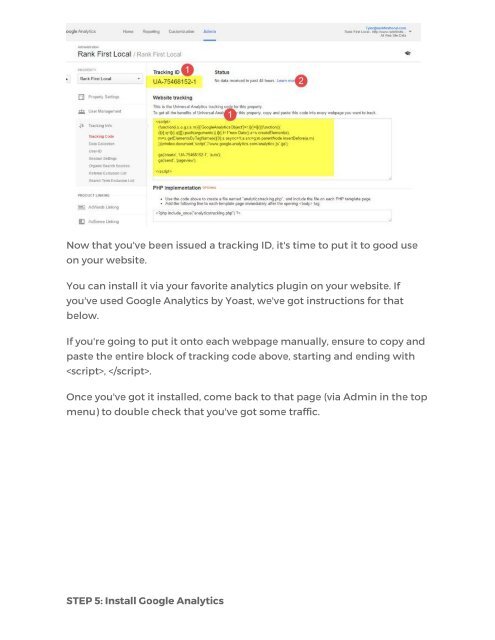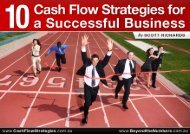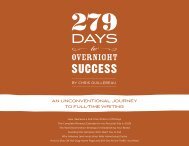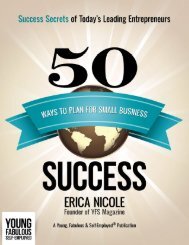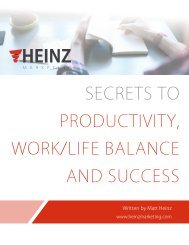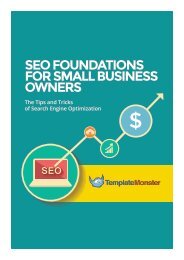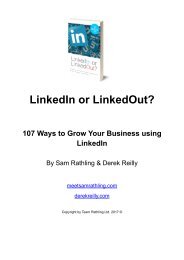Create successful ePaper yourself
Turn your PDF publications into a flip-book with our unique Google optimized e-Paper software.
Now that you've been issued a tracking ID, it's time <strong>to</strong> put it <strong>to</strong> good use<br />
on your website.<br />
You can install it via your favorite analytics plugin on your website. If<br />
you've used Google Analytics by Yoast, we've got instructions for that<br />
below.<br />
If you're going <strong>to</strong> put it on<strong>to</strong> each webpage manually, ensure <strong>to</strong> copy and<br />
paste <strong>the</strong> entire block of tracking code above, starting and ending with<br />
, .<br />
Once you've got it installed, come back <strong>to</strong> that page (via Admin in <strong>the</strong> <strong>to</strong>p<br />
menu) <strong>to</strong> double check that you've got some traffic.<br />
STEP 5: Install Google Analytics