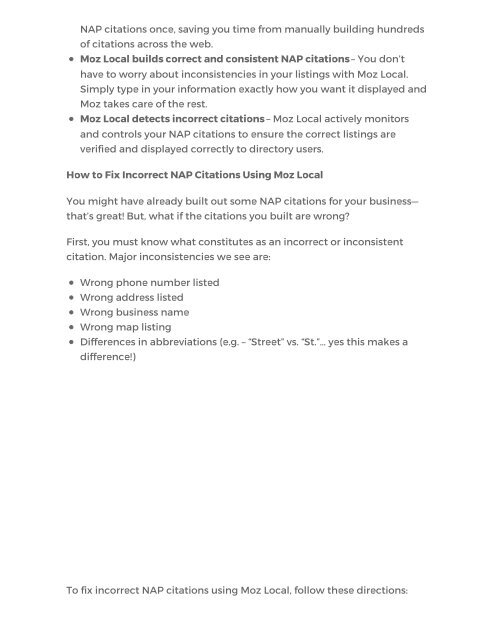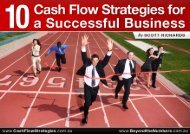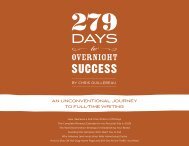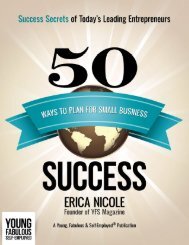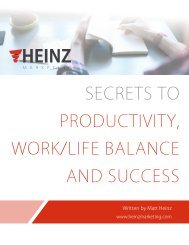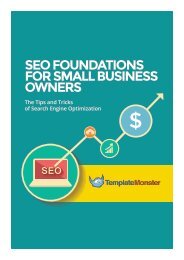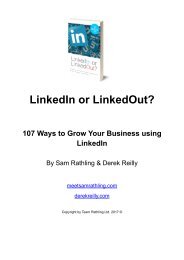Create successful ePaper yourself
Turn your PDF publications into a flip-book with our unique Google optimized e-Paper software.
NAP citations once, saving you time from manually building hundreds<br />
of citations across <strong>the</strong> web.<br />
Moz Local builds correct and consistent NAP citations – You don’t<br />
have <strong>to</strong> worry about inconsistencies in your listings with Moz Local.<br />
Simply type in your information exactly how you want it displayed and<br />
Moz takes care of <strong>the</strong> rest.<br />
Moz Local detects incorrect citations – Moz Local actively moni<strong>to</strong>rs<br />
and controls your NAP citations <strong>to</strong> ensure <strong>the</strong> correct listings are<br />
verified and displayed correctly <strong>to</strong> direc<strong>to</strong>ry users.<br />
How <strong>to</strong> Fix Incorrect NAP Citations Using Moz Local<br />
You might have already built out some NAP citations for your business—<br />
that’s great! But, what if <strong>the</strong> citations you built are wrong?<br />
First, you must know what constitutes as an incorrect or inconsistent<br />
citation. Major inconsistencies we see are:<br />
Wrong phone number listed<br />
Wrong address listed<br />
Wrong business name<br />
Wrong map listing<br />
Differences in abbreviations (e.g. – “Street” vs. “St.”… yes this makes a<br />
difference!)<br />
To fix incorrect NAP citations using Moz Local, follow <strong>the</strong>se directions: