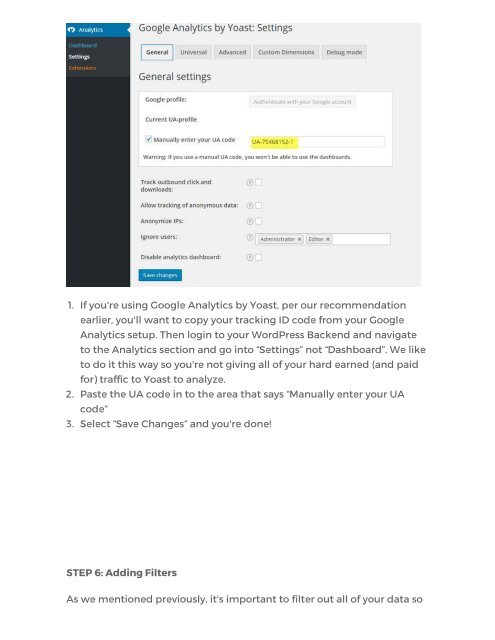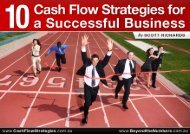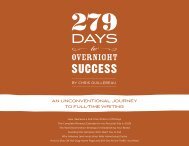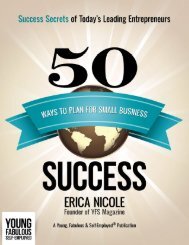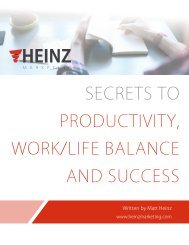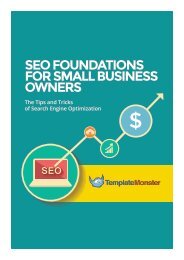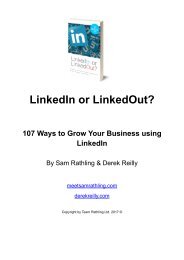You also want an ePaper? Increase the reach of your titles
YUMPU automatically turns print PDFs into web optimized ePapers that Google loves.
1. If you're using Google Analytics by Yoast, per our recommendation<br />
earlier, you'll want <strong>to</strong> copy your tracking ID code from your Google<br />
Analytics setup. <strong>The</strong>n login <strong>to</strong> your WordPress Backend and navigate<br />
<strong>to</strong> <strong>the</strong> Analytics section and go in<strong>to</strong> “Settings” not “Dashboard”. We like<br />
<strong>to</strong> do it this way so you're not giving all of your hard earned (and paid<br />
for) traffic <strong>to</strong> Yoast <strong>to</strong> analyze.<br />
2. Paste <strong>the</strong> UA code in <strong>to</strong> <strong>the</strong> area that says “Manually enter your UA<br />
code”<br />
3. Select “Save Changes” and you're done!<br />
STEP 6: Adding Filters<br />
As we mentioned previously, it's important <strong>to</strong> filter out all of your data so