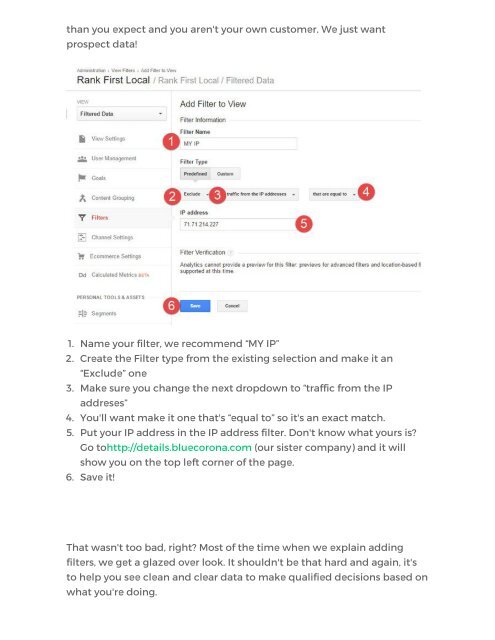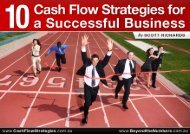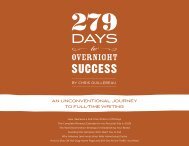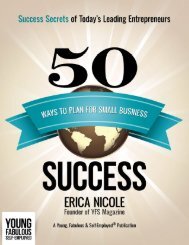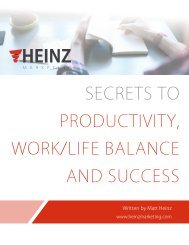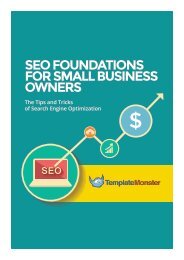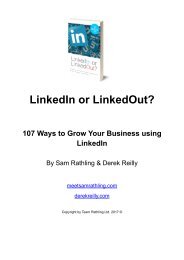Create successful ePaper yourself
Turn your PDF publications into a flip-book with our unique Google optimized e-Paper software.
than you expect and you aren't your own cus<strong>to</strong>mer. We just want<br />
prospect data!<br />
1. Name your filter, we recommend “MY IP”<br />
2. Create <strong>the</strong> Filter type from <strong>the</strong> existing selection and make it an<br />
“Exclude” one<br />
3. Make sure you change <strong>the</strong> next dropdown <strong>to</strong> “traffic from <strong>the</strong> IP<br />
addreses”<br />
4. You'll want make it one that's “equal <strong>to</strong>” so it's an exact match.<br />
5. Put your IP address in <strong>the</strong> IP address filter. Don't know what yours is?<br />
Go <strong>to</strong>http://details.bluecorona.com (our sister company) and it will<br />
show you on <strong>the</strong> <strong>to</strong>p left corner of <strong>the</strong> page.<br />
6. Save it!<br />
That wasn't <strong>to</strong>o bad, right? Most of <strong>the</strong> time when we explain adding<br />
filters, we get a glazed over look. It shouldn't be that hard and again, it's<br />
<strong>to</strong> help you see clean and clear data <strong>to</strong> make qualified decisions based on<br />
what you're doing.