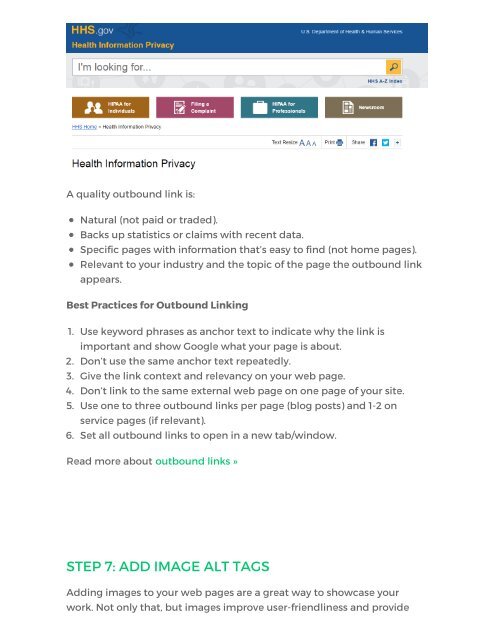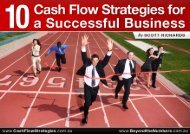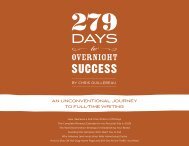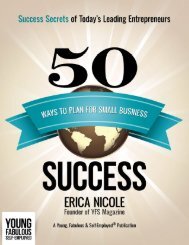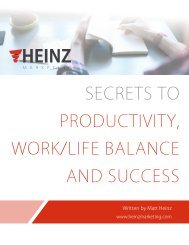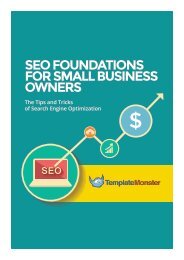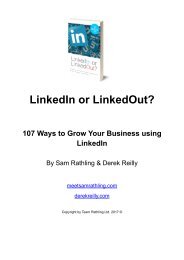Create successful ePaper yourself
Turn your PDF publications into a flip-book with our unique Google optimized e-Paper software.
A quality outbound link is:<br />
Natural (not paid or traded).<br />
Backs up statistics or claims with recent data.<br />
Specific pages with information that’s easy <strong>to</strong> find (not home pages).<br />
Relevant <strong>to</strong> your industry and <strong>the</strong> <strong>to</strong>pic of <strong>the</strong> page <strong>the</strong> outbound link<br />
appears.<br />
Best Practices for Outbound Linking<br />
1. Use keyword phrases as anchor text <strong>to</strong> indicate why <strong>the</strong> link is<br />
important and show Google what your page is about.<br />
2. Don’t use <strong>the</strong> same anchor text repeatedly.<br />
3. Give <strong>the</strong> link context and relevancy on your web page.<br />
4. Don’t link <strong>to</strong> <strong>the</strong> same external web page on one page of your site.<br />
5. Use one <strong>to</strong> three outbound links per page (blog posts) and 1-2 on<br />
service pages (if relevant).<br />
6. Set all outbound links <strong>to</strong> open in a new tab/window.<br />
Read more about outbound links »<br />
STEP 7: ADD IMAGE ALT TAGS<br />
Adding images <strong>to</strong> your web pages are a great way <strong>to</strong> showcase your<br />
work. Not only that, but images improve user-friendliness and provide