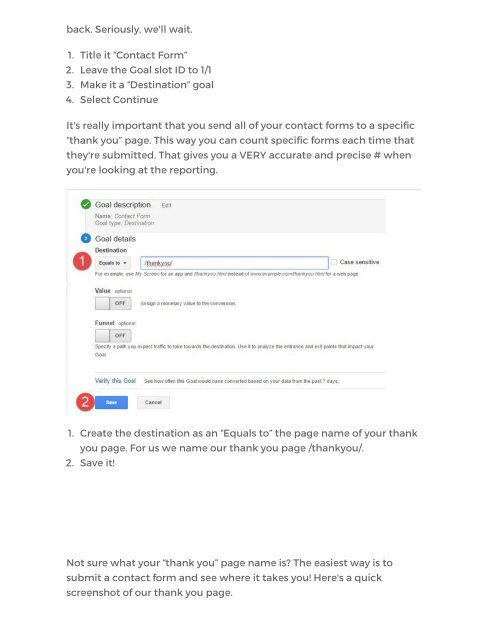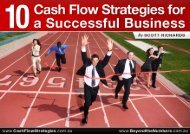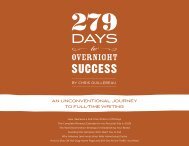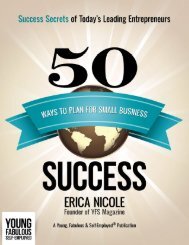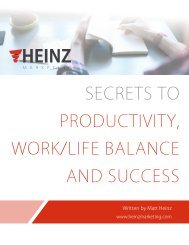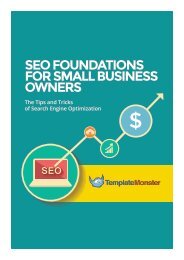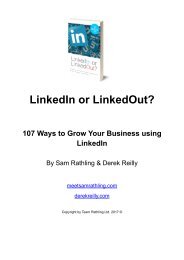Create successful ePaper yourself
Turn your PDF publications into a flip-book with our unique Google optimized e-Paper software.
ack. Seriously, we'll wait.<br />
1. Title it “Contact Form”<br />
2. Leave <strong>the</strong> Goal slot ID <strong>to</strong> 1/1<br />
3. Make it a “Destination” goal<br />
4. Select Continue<br />
It's really important that you send all of your contact forms <strong>to</strong> a specific<br />
“thank you” page. This way you can count specific forms each time that<br />
<strong>the</strong>y're submitted. That gives you a VERY accurate and precise # when<br />
you're looking at <strong>the</strong> reporting.<br />
1. Create <strong>the</strong> destination as an “Equals <strong>to</strong>” <strong>the</strong> page name of your thank<br />
you page. For us we name our thank you page /thankyou/.<br />
2. Save it!<br />
Not sure what your “thank you” page name is? <strong>The</strong> easiest way is <strong>to</strong><br />
submit a contact form and see where it takes you! Here's a quick<br />
screenshot of our thank you page.