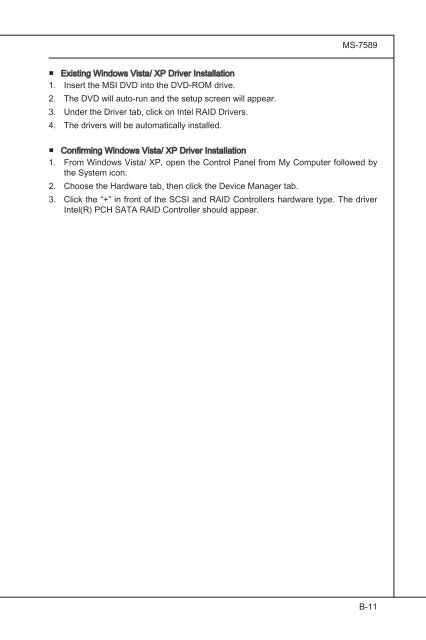testing
This is just a test
This is just a test
- No tags were found...
Create successful ePaper yourself
Turn your PDF publications into a flip-book with our unique Google optimized e-Paper software.
MS-7589<br />
■<br />
1.<br />
2.<br />
3.<br />
4.<br />
■<br />
1.<br />
2.<br />
3.<br />
Existing Windows Vista/ XP Driver Installation<br />
Insert the MSI DVD into the DVD-ROM drive.<br />
The DVD will auto-run and the setup screen will appear.<br />
Under the Driver tab, click on Intel RAID Drivers.<br />
The drivers will be automatically installed.<br />
Confirming Windows Vista/ XP Driver Installation<br />
From Windows Vista/ XP, open the Control Panel from My Computer followed by<br />
the System icon.<br />
Choose the Hardware tab, then click the Device Manager tab.<br />
Click the “+” in front of the SCSI and RAID Controllers hardware type. The driver<br />
Intel(R) PCH SATA RAID Controller should appear.<br />
B-11