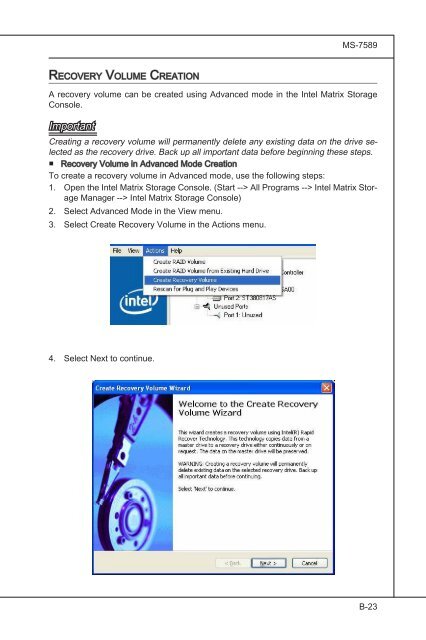testing
This is just a test
This is just a test
- No tags were found...
You also want an ePaper? Increase the reach of your titles
YUMPU automatically turns print PDFs into web optimized ePapers that Google loves.
MS-7589<br />
Recovery Volume Creation<br />
A recovery volume can be created using Advanced mode in the Intel Matrix Storage<br />
Console.<br />
Important<br />
Creating a recovery volume will permanently delete any existing data on the drive selected<br />
as the recovery drive. Back up all important data before beginning these steps.<br />
■ Recovery Volume in Advanced Mode Creation<br />
To create a recovery volume in Advanced mode, use the following steps:<br />
1. Open the Intel Matrix Storage Console. (Start --> All Programs --> Intel Matrix Storage<br />
Manager --> Intel Matrix Storage Console)<br />
2. Select Advanced Mode in the View menu.<br />
3. Select Create Recovery Volume in the Actions menu.<br />
4.<br />
Select Next to continue.<br />
B-23