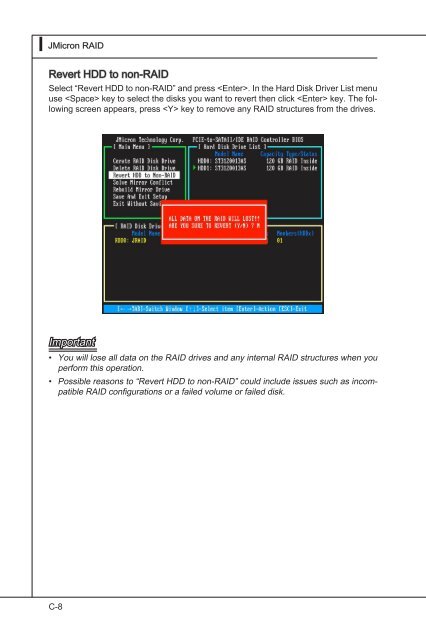- Page 1 and 2:
P55-GD55 / P55-GD51 series MS-7589
- Page 3 and 4:
MS-7589 Safety Instructions ■ ■
- Page 5 and 6:
MS-7589 WEEE (Waste Electrical and
- Page 7 and 8:
MS-7589 TÜRKÇE Çevreci özelliğ
- Page 9:
MS-7589 Appendix A Realtek Audio ..
- Page 12 and 13:
▍ Getting Started Mainboard Speci
- Page 14 and 15:
▍ Getting Started Mainboard Layou
- Page 17 and 18:
Chapter 2 Hardware Setup This chapt
- Page 19 and 20:
MS-7589 CPU (Central Processing Uni
- Page 21 and 22:
MS-7589 5. Visually inspect if the
- Page 23 and 24:
MS-7589 Memory These DIMM slots are
- Page 25 and 26:
MS-7589 Power Supply ATX 24-pin Pow
- Page 27 and 28:
asdka df - d df d a dfdf df adf asd
- Page 29 and 30:
MS-7589 Fan Power Connectors: CPUFA
- Page 31 and 32:
1.Ground 2.SPDIF 3.VCC MS-7589 CD-I
- Page 33 and 34:
MS-7589 Jumpers Clear CMOS Jumper:
- Page 35 and 36:
MS-7589 Slots PCIE (Peripheral Comp
- Page 37 and 38:
MS-7589 3. When all of the hardware
- Page 39 and 40:
MS-7589 2. 3. After the hardware in
- Page 41:
MS-7589 LED Status Indicators APS L
- Page 44 and 45:
▍ BIOS Setup Entering Setup Power
- Page 46 and 47:
▍ BIOS Setup The Main Menu ▶Sta
- Page 48 and 49:
▍ BIOS Setup Standard CMOS Featur
- Page 50 and 51:
▍ BIOS Setup Advanced BIOS Featur
- Page 52 and 53:
▍ BIOS Setup Integrated Periphera
- Page 54 and 55:
▍ BIOS Setup Power Management Set
- Page 56 and 57:
▍ BIOS Setup H/W Monitor ▶Chass
- Page 58 and 59:
▍ BIOS Setup BIOS Setting Passwor
- Page 60 and 61:
▍ BIOS Setup Cell Menu Important
- Page 62 and 63:
▍ BIOS Setup ▶Hyper-Threading F
- Page 64 and 65:
▍ BIOS Setup “Advance DRAM Conf
- Page 66 and 67:
▍ BIOS Setup • The greater the
- Page 68 and 69:
▍ BIOS Setup M-Flash == BIOS Upda
- Page 70 and 71:
▍ BIOS Setup ▶Load BIOS source
- Page 72 and 73:
▍ BIOS Setup Load Fail-Safe/ Opti
- Page 74 and 75:
▍ Realtek Audio Installing the Re
- Page 76 and 77:
▍ Realtek Audio Software Configur
- Page 78 and 79:
▍ Realtek Audio ■Equalizer Sele
- Page 80 and 81: ▍ Realtek Audio Mixer In the Mixe
- Page 82 and 83: ▍ Realtek Audio ■Playback contr
- Page 84 and 85: ▍ Realtek Audio Audio I/O In this
- Page 86 and 87: ▍ Realtek Audio ■S/PDIF Short f
- Page 88 and 89: ▍ Realtek Audio Microphone In thi
- Page 90 and 91: ▍ Realtek Audio Information In th
- Page 92 and 93: ▍ Realtek Audio ■ 4-Channel Mod
- Page 94 and 95: ▍ Realtek Audio ■ 8-Channel Mod
- Page 96 and 97: ▍ Intel SATA RAID Introduction Th
- Page 98 and 99: ▍ Intel SATA RAID After pressing
- Page 100 and 101: ▍ Intel SATA RAID Important Since
- Page 102 and 103: ▍ Intel SATA RAID ■ Reset Disks
- Page 104 and 105: ▍ Intel SATA RAID Installing Driv
- Page 106 and 107: ▍ Intel SATA RAID Installing Soft
- Page 108 and 109: ▍ Intel SATA RAID The window show
- Page 110 and 111: ▍ Intel SATA RAID RAID Migration
- Page 112 and 113: ▍ Intel SATA RAID (1) Configure V
- Page 114 and 115: ▍ Intel SATA RAID (3) Select Memb
- Page 116 and 117: ▍ Intel SATA RAID (6) Start Migra
- Page 118 and 119: ▍ Intel SATA RAID 5. 6. Modify th
- Page 120 and 121: ▍ Intel SATA RAID Degraded RAID A
- Page 123 and 124: Appendix C JMicron RAID (optional)
- Page 125 and 126: MS-7589 JMicron RAID BIOS Utility B
- Page 127 and 128: MS-7589 4. In the “Hard Disk Disk
- Page 129: MS-7589 Deleting RAID set 1. Select
- Page 133 and 134: MS-7589 Installing Driver Install D
- Page 135 and 136: MS-7589 JMicron Raid Configurer The
- Page 137 and 138: MS-7589 Remove RAID There are two w
- Page 139 and 140: MS-7589 2. 3. Select “Rebuild Rai