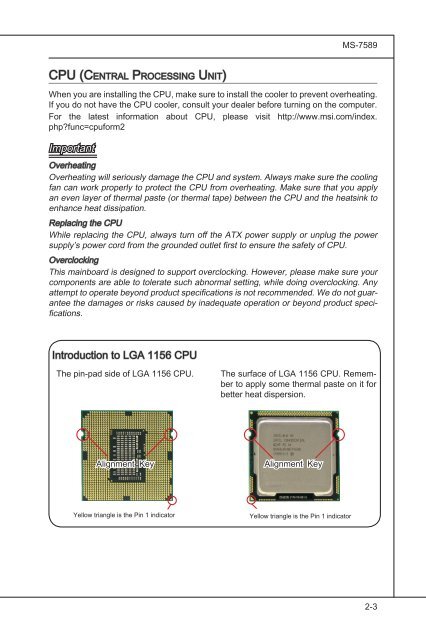testing
This is just a test
This is just a test
- No tags were found...
Create successful ePaper yourself
Turn your PDF publications into a flip-book with our unique Google optimized e-Paper software.
MS-7589<br />
CPU (Central Processing Unit)<br />
When you are installing the CPU, make sure to install the cooler to prevent overheating.<br />
If you do not have the CPU cooler, consult your dealer before turning on the computer.<br />
For the latest information about CPU, please visit http://www.msi.com/index.<br />
php?func=cpuform2<br />
Important<br />
Overheating<br />
Overheating will seriously damage the CPU and system. Always make sure the cooling<br />
fan can work properly to protect the CPU from overheating. Make sure that you apply<br />
an even layer of thermal paste (or thermal tape) between the CPU and the heatsink to<br />
enhance heat dissipation.<br />
Replacing the CPU<br />
While replacing the CPU, always turn off the ATX power supply or unplug the power<br />
supply’s power cord from the grounded outlet first to ensure the safety of CPU.<br />
Overclocking<br />
This mainboard is designed to support overclocking. However, please make sure your<br />
components are able to tolerate such abnormal setting, while doing overclocking. Any<br />
attempt to operate beyond product specifications is not recommended. We do not guarantee<br />
the damages or risks caused by inadequate operation or beyond product specifications.<br />
Introduction to LGA 1156 CPU<br />
The pin-pad side of LGA 1156 CPU.<br />
The surface of LGA 1156 CPU. Remember<br />
to apply some thermal paste on it for<br />
better heat dispersion.<br />
Alignment Key<br />
Alignment Key<br />
Yellow triangle is the Pin 1 indicator<br />
Yellow triangle is the Pin 1 indicator<br />
2-3