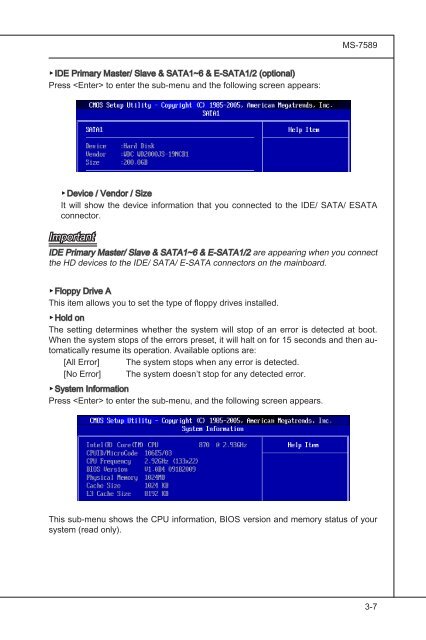testing
This is just a test
This is just a test
- No tags were found...
You also want an ePaper? Increase the reach of your titles
YUMPU automatically turns print PDFs into web optimized ePapers that Google loves.
MS-7589<br />
▶IDE Primary Master/ Slave & SATA1~6 & E-SATA1/2 (optional)<br />
Press to enter the sub-menu and the following screen appears:<br />
▶Device / Vendor / Size<br />
It will show the device information that you connected to the IDE/ SATA/ ESATA<br />
connector.<br />
Important<br />
IDE Primary Master/ Slave & SATA1~6 & E-SATA1/2 are appearing when you connect<br />
the HD devices to the IDE/ SATA/ E-SATA connectors on the mainboard.<br />
▶Floppy Drive A<br />
This item allows you to set the type of floppy drives installed.<br />
▶Hold on<br />
The setting determines whether the system will stop of an error is detected at boot.<br />
When the system stops of the errors preset, it will halt on for 15 seconds and then automatically<br />
resume its operation. Available options are:<br />
[All Error] The system stops when any error is detected.<br />
[No Error] The system doesn’t stop for any detected error.<br />
▶System<br />
Information<br />
Press to enter the sub-menu, and the following screen appears.<br />
This sub-menu shows the CPU information, BIOS version and memory status of your<br />
system (read only).<br />
3-7