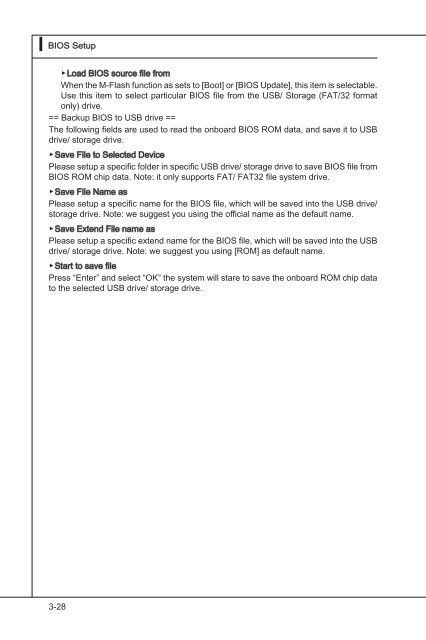testing
This is just a test
This is just a test
- No tags were found...
Create successful ePaper yourself
Turn your PDF publications into a flip-book with our unique Google optimized e-Paper software.
▍<br />
BIOS Setup<br />
▶Load BIOS source file from<br />
When the M-Flash function as sets to [Boot] or [BIOS Update], this item is selectable.<br />
Use this item to select particular BIOS file from the USB/ Storage (FAT/32 format<br />
only) drive.<br />
== Backup BIOS to USB drive ==<br />
The following fields are used to read the onboard BIOS ROM data, and save it to USB<br />
drive/ storage drive.<br />
▶Save File to Selected Device<br />
Please setup a specific folder in specific USB drive/ storage drive to save BIOS file from<br />
BIOS ROM chip data. Note: it only supports FAT/ FAT32 file system drive.<br />
▶Save File Name as<br />
Please setup a specific name for the BIOS file, which will be saved into the USB drive/<br />
storage drive. Note: we suggest you using the official name as the default name.<br />
▶Save Extend File name as<br />
Please setup a specific extend name for the BIOS file, which will be saved into the USB<br />
drive/ storage drive. Note: we suggest you using [ROM] as default name.<br />
▶Start<br />
to save file<br />
Press “Enter” and select “OK” the system will stare to save the onboard ROM chip data<br />
to the selected USB drive/ storage drive.<br />
3-28