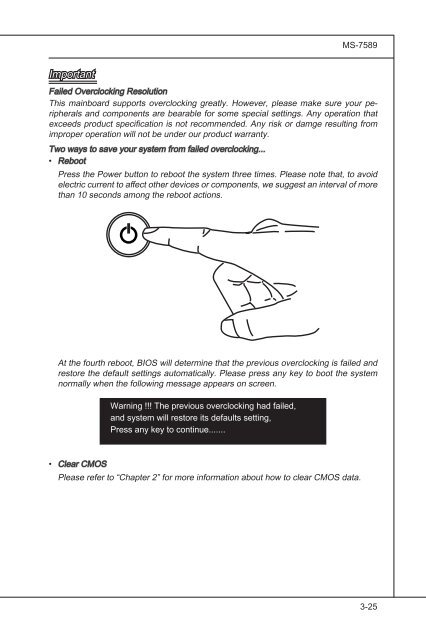testing
This is just a test
This is just a test
- No tags were found...
You also want an ePaper? Increase the reach of your titles
YUMPU automatically turns print PDFs into web optimized ePapers that Google loves.
MS-7589<br />
Important<br />
Failed Overclocking Resolution<br />
This mainboard supports overclocking greatly. However, please make sure your peripherals<br />
and components are bearable for some special settings. Any operation that<br />
exceeds product specification is not recommended. Any risk or damge resulting from<br />
improper operation will not be under our product warranty.<br />
Two ways to save your system from failed overclocking...<br />
• Reboot<br />
Press the Power button to reboot the system three times. Please note that, to avoid<br />
electric current to affect other devices or components, we suggest an interval of more<br />
than 10 seconds among the reboot actions.<br />
At the fourth reboot, BIOS will determine that the previous overclocking is failed and<br />
restore the default settings automatically. Please press any key to boot the system<br />
normally when the following message appears on screen.<br />
Warning !!! The previous overclocking had failed,<br />
and system will restore its defaults setting,<br />
Press any key to continue.......<br />
• Clear CMOS<br />
Please refer to “Chapter 2” for more information about how to clear CMOS data.<br />
3-25