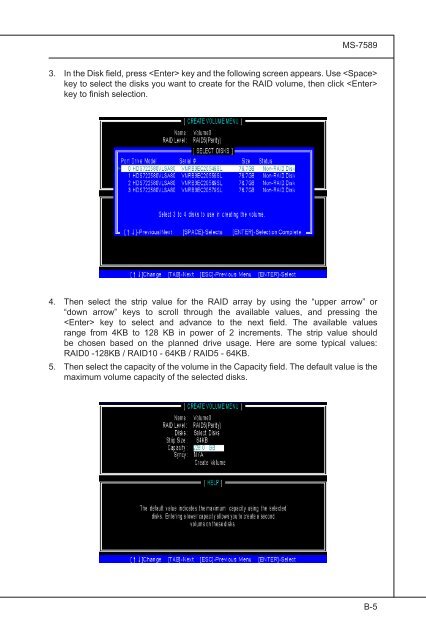testing
This is just a test
This is just a test
- No tags were found...
You also want an ePaper? Increase the reach of your titles
YUMPU automatically turns print PDFs into web optimized ePapers that Google loves.
MS-7589<br />
3.<br />
In the Disk field, press key and the following screen appears. Use <br />
key to select the disks you want to create for the RAID volume, then click <br />
key to finish selection.<br />
4.<br />
5.<br />
Then select the strip value for the RAID array by using the “upper arrow” or<br />
“down arrow” keys to scroll through the available values, and pressing the<br />
key to select and advance to the next field. The available values<br />
range from 4KB to 128 KB in power of 2 increments. The strip value should<br />
be chosen based on the planned drive usage. Here are some typical values:<br />
RAID0 -128KB / RAID10 - 64KB / RAID5 - 64KB.<br />
Then select the capacity of the volume in the Capacity field. The default value is the<br />
maximum volume capacity of the selected disks.<br />
B-5