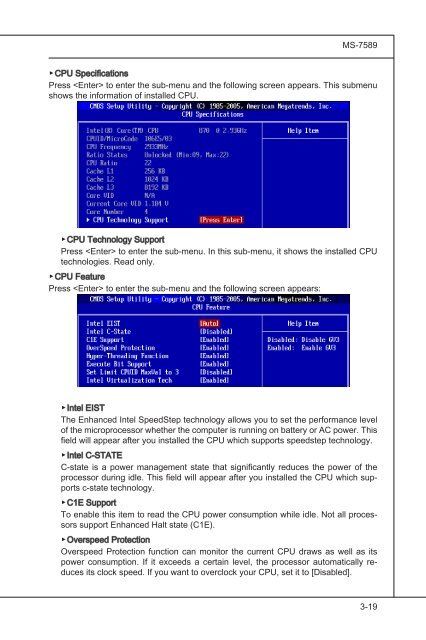testing
This is just a test
This is just a test
- No tags were found...
Create successful ePaper yourself
Turn your PDF publications into a flip-book with our unique Google optimized e-Paper software.
MS-7589<br />
▶CPU Specifications<br />
Press to enter the sub-menu and the following screen appears. This submenu<br />
shows the information of installed CPU.<br />
▶CPU Technology Support<br />
Press to enter the sub-menu. In this sub-menu, it shows the installed CPU<br />
technologies. Read only.<br />
▶CPU Feature<br />
Press to enter the sub-menu and the following screen appears:<br />
▶Intel EIST<br />
The Enhanced Intel SpeedStep technology allows you to set the performance level<br />
of the microprocessor whether the computer is running on battery or AC power. This<br />
field will appear after you installed the CPU which supports speedstep technology.<br />
▶Intel C-STATE<br />
C-state is a power management state that significantly reduces the power of the<br />
processor during idle. This field will appear after you installed the CPU which supports<br />
c-state technology.<br />
▶C1E Support<br />
To enable this item to read the CPU power consumption while idle. Not all processors<br />
support Enhanced Halt state (C1E).<br />
▶Overspeed<br />
Protection<br />
Overspeed Protection function can monitor the current CPU draws as well as its<br />
power consumption. If it exceeds a certain level, the processor automatically reduces<br />
its clock speed. If you want to overclock your CPU, set it to [Disabled].<br />
3-19