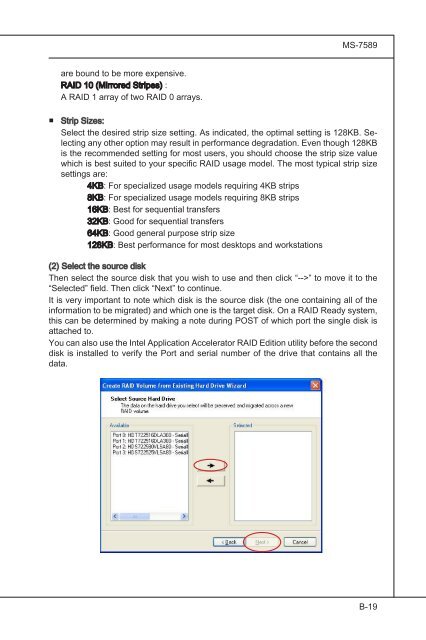testing
This is just a test
This is just a test
- No tags were found...
Create successful ePaper yourself
Turn your PDF publications into a flip-book with our unique Google optimized e-Paper software.
MS-7589<br />
■<br />
are bound to be more expensive.<br />
RAID 10 (Mirrored Stripes) :<br />
A RAID 1 array of two RAID 0 arrays.<br />
Strip Sizes:<br />
Select the desired strip size setting. As indicated, the optimal setting is 128KB. Selecting<br />
any other option may result in performance degradation. Even though 128KB<br />
is the recommended setting for most users, you should choose the strip size value<br />
which is best suited to your specific RAID usage model. The most typical strip size<br />
settings are:<br />
4KB: For specialized usage models requiring 4KB strips<br />
8KB: For specialized usage models requiring 8KB strips<br />
16KB: Best for sequential transfers<br />
32KB: Good for sequential transfers<br />
64KB: Good general purpose strip size<br />
128KB: Best performance for most desktops and workstations<br />
(2) Select the source disk<br />
Then select the source disk that you wish to use and then click “-->” to move it to the<br />
“Selected” field. Then click “Next” to continue.<br />
It is very important to note which disk is the source disk (the one containing all of the<br />
information to be migrated) and which one is the target disk. On a RAID Ready system,<br />
this can be determined by making a note during POST of which port the single disk is<br />
attached to.<br />
You can also use the Intel Application Accelerator RAID Edition utility before the second<br />
disk is installed to verify the Port and serial number of the drive that contains all the<br />
data.<br />
B-19