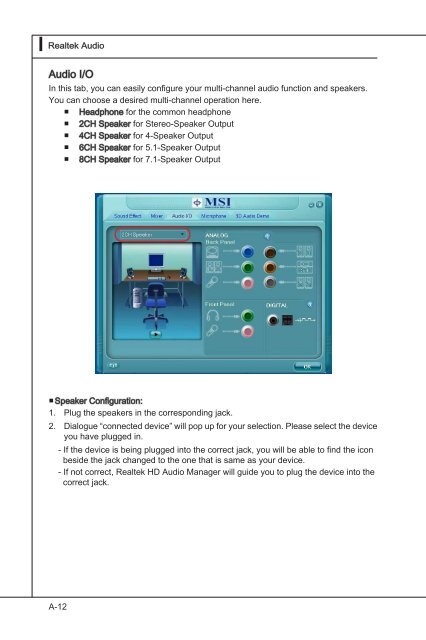testing
This is just a test
This is just a test
- No tags were found...
Create successful ePaper yourself
Turn your PDF publications into a flip-book with our unique Google optimized e-Paper software.
▍ Realtek Audio<br />
Audio I/O<br />
In this tab, you can easily configure your multi-channel audio function and speakers.<br />
You can choose a desired multi-channel operation here.<br />
■ Headphone for the common headphone<br />
■ 2CH Speaker for Stereo-Speaker Output<br />
■ 4CH Speaker for 4-Speaker Output<br />
■ 6CH Speaker for 5.1-Speaker Output<br />
■ 8CH Speaker for 7.1-Speaker Output<br />
■Speaker Configuration:<br />
1. Plug the speakers in the corresponding jack.<br />
2. Dialogue “connected device” will pop up for your selection. Please select the device<br />
you have plugged in.<br />
- If the device is being plugged into the correct jack, you will be able to find the icon<br />
beside the jack changed to the one that is same as your device.<br />
- If not correct, Realtek HD Audio Manager will guide you to plug the device into the<br />
correct jack.<br />
A-12