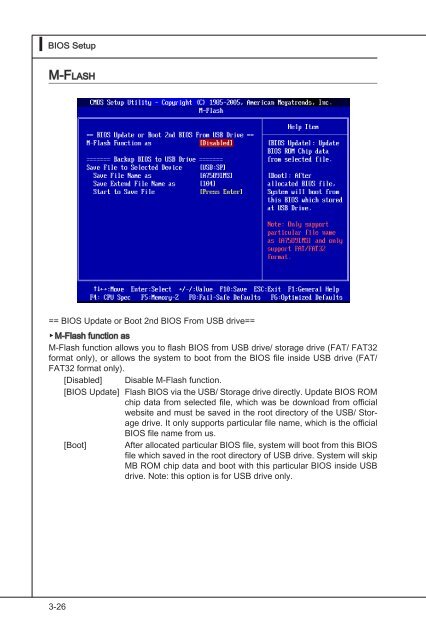testing
This is just a test
This is just a test
- No tags were found...
Create successful ePaper yourself
Turn your PDF publications into a flip-book with our unique Google optimized e-Paper software.
▍<br />
BIOS Setup<br />
M-Flash<br />
== BIOS Update or Boot 2nd BIOS From USB drive==<br />
▶M-Flash<br />
function as<br />
M-Flash function allows you to flash BIOS from USB drive/ storage drive (FAT/ FAT32<br />
format only), or allows the system to boot from the BIOS file inside USB drive (FAT/<br />
FAT32 format only).<br />
[Disabled] Disable M-Flash function.<br />
[BIOS Update] Flash BIOS via the USB/ Storage drive directly. Update BIOS ROM<br />
chip data from selected file, which was be download from official<br />
website and must be saved in the root directory of the USB/ Storage<br />
drive. It only supports particular file name, which is the official<br />
BIOS file name from us.<br />
[Boot] After allocated particular BIOS file, system will boot from this BIOS<br />
file which saved in the root directory of USB drive. System will skip<br />
MB ROM chip data and boot with this particular BIOS inside USB<br />
drive. Note: this option is for USB drive only.<br />
3-26