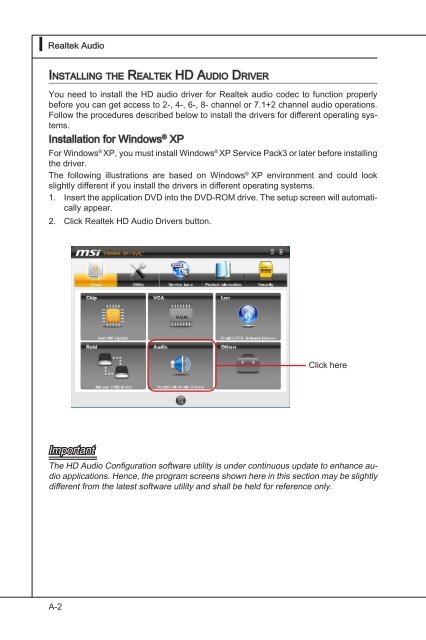testing
This is just a test
This is just a test
- No tags were found...
Create successful ePaper yourself
Turn your PDF publications into a flip-book with our unique Google optimized e-Paper software.
▍ Realtek Audio<br />
Installing the Realtek HD Audio Driver<br />
You need to install the HD audio driver for Realtek audio codec to function properly<br />
before you can get access to 2-, 4-, 6-, 8- channel or 7.1+2 channel audio operations.<br />
Follow the procedures described below to install the drivers for different operating systems.<br />
Installation for Windows ® XP<br />
For Windows ® XP, you must install Windows ® XP Service Pack3 or later before installing<br />
the driver.<br />
The following illustrations are based on Windows ® XP environment and could look<br />
slightly different if you install the drivers in different operating systems.<br />
1. Insert the application DVD into the DVD-ROM drive. The setup screen will automatically<br />
appear.<br />
2. Click Realtek HD Audio Drivers button.<br />
Click here<br />
Important<br />
The HD Audio Configuration software utility is under continuous update to enhance audio<br />
applications. Hence, the program screens shown here in this section may be slightly<br />
different from the latest software utility and shall be held for reference only.<br />
A-2