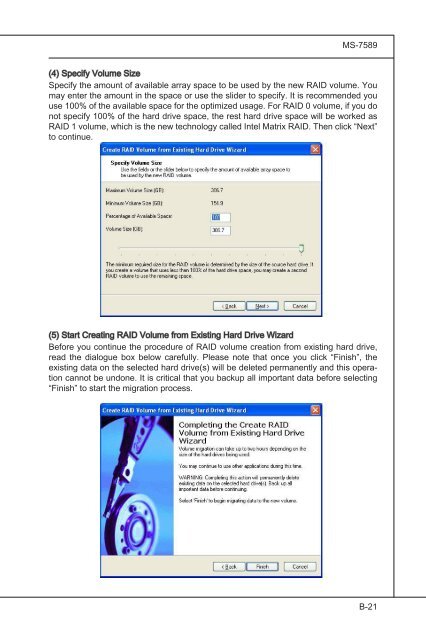testing
This is just a test
This is just a test
- No tags were found...
Create successful ePaper yourself
Turn your PDF publications into a flip-book with our unique Google optimized e-Paper software.
MS-7589<br />
(4) Specify Volume Size<br />
Specify the amount of available array space to be used by the new RAID volume. You<br />
may enter the amount in the space or use the slider to specify. It is recommended you<br />
use 100% of the available space for the optimized usage. For RAID 0 volume, if you do<br />
not specify 100% of the hard drive space, the rest hard drive space will be worked as<br />
RAID 1 volume, which is the new technology called Intel Matrix RAID. Then click “Next”<br />
to continue.<br />
(5) Start Creating RAID Volume from Existing Hard Drive Wizard<br />
Before you continue the procedure of RAID volume creation from existing hard drive,<br />
read the dialogue box below carefully. Please note that once you click “Finish”, the<br />
existing data on the selected hard drive(s) will be deleted permanently and this operation<br />
cannot be undone. It is critical that you backup all important data before selecting<br />
“Finish” to start the migration process.<br />
B-21