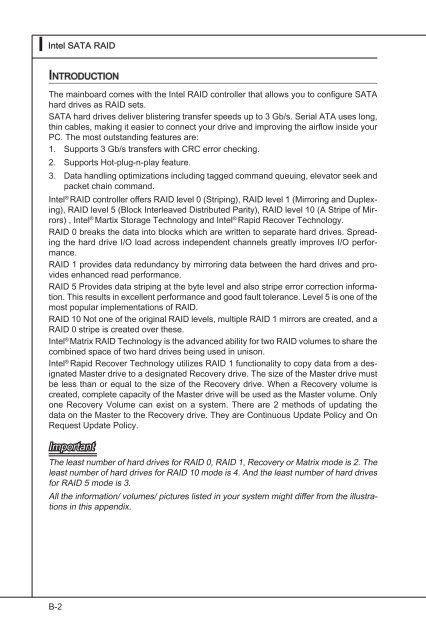testing
This is just a test
This is just a test
- No tags were found...
Create successful ePaper yourself
Turn your PDF publications into a flip-book with our unique Google optimized e-Paper software.
▍<br />
Intel SATA RAID<br />
Introduction<br />
The mainboard comes with the Intel RAID controller that allows you to configure SATA<br />
hard drives as RAID sets.<br />
SATA hard drives deliver blistering transfer speeds up to 3 Gb/s. Serial ATA uses long,<br />
thin cables, making it easier to connect your drive and improving the airflow inside your<br />
PC. The most outstanding features are:<br />
1. Supports 3 Gb/s transfers with CRC error checking.<br />
2. Supports Hot-plug-n-play feature.<br />
3. Data handling optimizations including tagged command queuing, elevator seek and<br />
packet chain command.<br />
Intel ® RAID controller offers RAID level 0 (Striping), RAID level 1 (Mirroring and Duplexing),<br />
RAID level 5 (Block Interleaved Distributed Parity), RAID level 10 (A Stripe of Mirrors)<br />
, Intel ® Martix Storage Technology and Intel ® Rapid Recover Technology.<br />
RAID 0 breaks the data into blocks which are written to separate hard drives. Spreading<br />
the hard drive I/O load across independent channels greatly improves I/O performance.<br />
RAID 1 provides data redundancy by mirroring data between the hard drives and provides<br />
enhanced read performance.<br />
RAID 5 Provides data striping at the byte level and also stripe error correction information.<br />
This results in excellent performance and good fault tolerance. Level 5 is one of the<br />
most popular implementations of RAID.<br />
RAID 10 Not one of the original RAID levels, multiple RAID 1 mirrors are created, and a<br />
RAID 0 stripe is created over these.<br />
Intel ® Matrix RAID Technology is the advanced ability for two RAID volumes to share the<br />
combined space of two hard drives being used in unison.<br />
Intel ® Rapid Recover Technology utilizes RAID 1 functionality to copy data from a designated<br />
Master drive to a designated Recovery drive. The size of the Master drive must<br />
be less than or equal to the size of the Recovery drive. When a Recovery volume is<br />
created, complete capacity of the Master drive will be used as the Master volume. Only<br />
one Recovery Volume can exist on a system. There are 2 methods of updating the<br />
data on the Master to the Recovery drive. They are Continuous Update Policy and On<br />
Request Update Policy.<br />
Important<br />
The least number of hard drives for RAID 0, RAID 1, Recovery or Matrix mode is 2. The<br />
least number of hard drives for RAID 10 mode is 4. And the least number of hard drives<br />
for RAID 5 mode is 3.<br />
All the information/ volumes/ pictures listed in your system might differ from the illustrations<br />
in this appendix.<br />
B-2