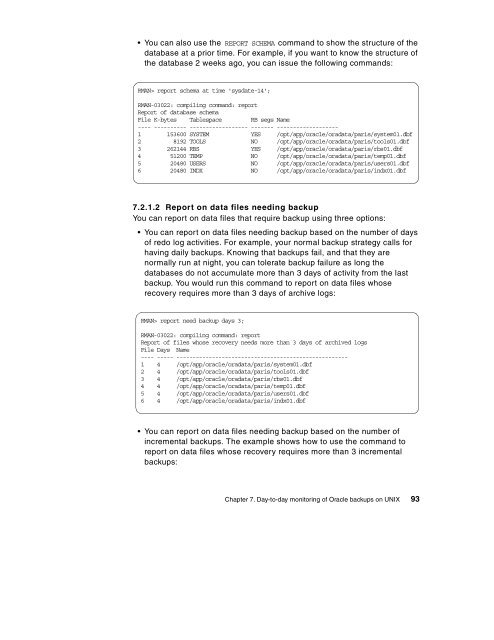Backing Up Oracle - Computing at Cornell
Backing Up Oracle - Computing at Cornell
Backing Up Oracle - Computing at Cornell
Create successful ePaper yourself
Turn your PDF publications into a flip-book with our unique Google optimized e-Paper software.
You can also use the REPORT SCHEMA command to show the structure of the<br />
d<strong>at</strong>abase <strong>at</strong> a prior time. For example, if you want to know the structure of<br />
the d<strong>at</strong>abase 2 weeks ago, you can issue the following commands:<br />
RMAN> report schema <strong>at</strong> time 'sysd<strong>at</strong>e-14';<br />
RMAN-03022: compiling command: report<br />
Report of d<strong>at</strong>abase schema<br />
File K-bytes Tablespace RB segs Name<br />
---- ---------- ------------------ ------- -------------------<br />
1 153600 SYSTEM YES /opt/app/oracle/orad<strong>at</strong>a/paris/system01.dbf<br />
2 8192 TOOLS NO /opt/app/oracle/orad<strong>at</strong>a/paris/tools01.dbf<br />
3 262144 RBS YES /opt/app/oracle/orad<strong>at</strong>a/paris/rbs01.dbf<br />
4 51200 TEMP NO /opt/app/oracle/orad<strong>at</strong>a/paris/temp01.dbf<br />
5 20480 USERS NO /opt/app/oracle/orad<strong>at</strong>a/paris/users01.dbf<br />
6 20480 INDX NO /opt/app/oracle/orad<strong>at</strong>a/paris/indx01.dbf<br />
7.2.1.2 Report on d<strong>at</strong>a files needing backup<br />
You can report on d<strong>at</strong>a files th<strong>at</strong> require backup using three options:<br />
You can report on d<strong>at</strong>a files needing backup based on the number of days<br />
of redo log activities. For example, your normal backup str<strong>at</strong>egy calls for<br />
having daily backups. Knowing th<strong>at</strong> backups fail, and th<strong>at</strong> they are<br />
normally run <strong>at</strong> night, you can toler<strong>at</strong>e backup failure as long the<br />
d<strong>at</strong>abases do not accumul<strong>at</strong>e more than 3 days of activity from the last<br />
backup. You would run this command to report on d<strong>at</strong>a files whose<br />
recovery requires more than 3 days of archive logs:<br />
RMAN> report need backup days 3;<br />
RMAN-03022: compiling command: report<br />
Report of files whose recovery needs more than 3 days of archived logs<br />
File Days Name<br />
---- ----- -----------------------------------------------------<br />
1 4 /opt/app/oracle/orad<strong>at</strong>a/paris/system01.dbf<br />
2 4 /opt/app/oracle/orad<strong>at</strong>a/paris/tools01.dbf<br />
3 4 /opt/app/oracle/orad<strong>at</strong>a/paris/rbs01.dbf<br />
4 4 /opt/app/oracle/orad<strong>at</strong>a/paris/temp01.dbf<br />
5 4 /opt/app/oracle/orad<strong>at</strong>a/paris/users01.dbf<br />
6 4 /opt/app/oracle/orad<strong>at</strong>a/paris/indx01.dbf<br />
You can report on d<strong>at</strong>a files needing backup based on the number of<br />
incremental backups. The example shows how to use the command to<br />
report on d<strong>at</strong>a files whose recovery requires more than 3 incremental<br />
backups:<br />
Chapter 7. Day-to-day monitoring of <strong>Oracle</strong> backups on UNIX 93