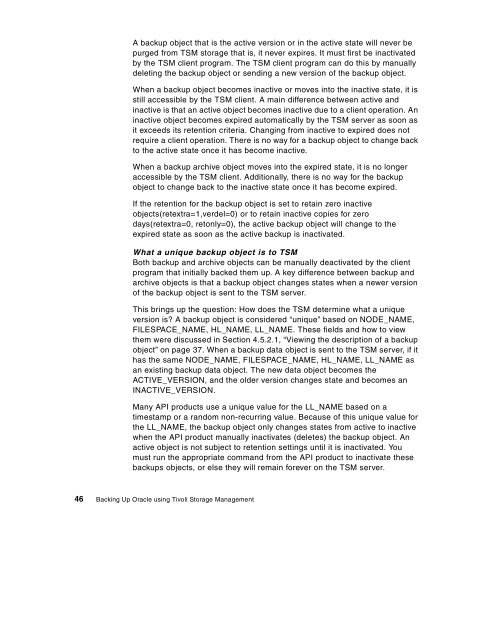Backing Up Oracle - Computing at Cornell
Backing Up Oracle - Computing at Cornell
Backing Up Oracle - Computing at Cornell
Create successful ePaper yourself
Turn your PDF publications into a flip-book with our unique Google optimized e-Paper software.
A backup object th<strong>at</strong> is the active version or in the active st<strong>at</strong>e will never be<br />
purged from TSM storage th<strong>at</strong> is, it never expires. It must first be inactiv<strong>at</strong>ed<br />
by the TSM client program. The TSM client program can do this by manually<br />
deleting the backup object or sending a new version of the backup object.<br />
When a backup object becomes inactive or moves into the inactive st<strong>at</strong>e, it is<br />
still accessible by the TSM client. A main difference between active and<br />
inactive is th<strong>at</strong> an active object becomes inactive due to a client oper<strong>at</strong>ion. An<br />
inactive object becomes expired autom<strong>at</strong>ically by the TSM server as soon as<br />
it exceeds its retention criteria. Changing from inactive to expired does not<br />
require a client oper<strong>at</strong>ion. There is no way for a backup object to change back<br />
to the active st<strong>at</strong>e once it has become inactive.<br />
When a backup archive object moves into the expired st<strong>at</strong>e, it is no longer<br />
accessible by the TSM client. Additionally, there is no way for the backup<br />
object to change back to the inactive st<strong>at</strong>e once it has become expired.<br />
If the retention for the backup object is set to retain zero inactive<br />
objects(retextra=1,verdel=0) or to retain inactive copies for zero<br />
days(retextra=0, retonly=0), the active backup object will change to the<br />
expired st<strong>at</strong>e as soon as the active backup is inactiv<strong>at</strong>ed.<br />
Wh<strong>at</strong> a unique backup object is to TSM<br />
Both backup and archive objects can be manually deactiv<strong>at</strong>ed by the client<br />
program th<strong>at</strong> initially backed them up. A key difference between backup and<br />
archive objects is th<strong>at</strong> a backup object changes st<strong>at</strong>es when a newer version<br />
of the backup object is sent to the TSM server.<br />
This brings up the question: How does the TSM determine wh<strong>at</strong> a unique<br />
version is? A backup object is considered “unique” based on NODE_NAME,<br />
FILESPACE_NAME, HL_NAME, LL_NAME. These fields and how to view<br />
them were discussed in Section 4.5.2.1, “Viewing the description of a backup<br />
object” on page 37. When a backup d<strong>at</strong>a object is sent to the TSM server, if it<br />
has the same NODE_NAME, FILESPACE_NAME, HL_NAME, LL_NAME as<br />
an existing backup d<strong>at</strong>a object. The new d<strong>at</strong>a object becomes the<br />
ACTIVE_VERSION, and the older version changes st<strong>at</strong>e and becomes an<br />
INACTIVE_VERSION.<br />
Many API products use a unique value for the LL_NAME based on a<br />
timestamp or a random non-recurring value. Because of this unique value for<br />
the LL_NAME, the backup object only changes st<strong>at</strong>es from active to inactive<br />
when the API product manually inactiv<strong>at</strong>es (deletes) the backup object. An<br />
active object is not subject to retention settings until it is inactiv<strong>at</strong>ed. You<br />
must run the appropri<strong>at</strong>e command from the API product to inactiv<strong>at</strong>e these<br />
backups objects, or else they will remain forever on the TSM server.<br />
46 <strong>Backing</strong> <strong>Up</strong> <strong>Oracle</strong> using Tivoli Storage Management