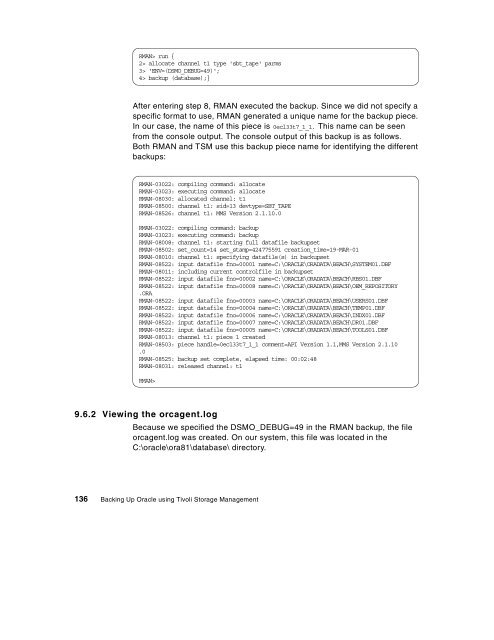Backing Up Oracle - Computing at Cornell
Backing Up Oracle - Computing at Cornell
Backing Up Oracle - Computing at Cornell
Create successful ePaper yourself
Turn your PDF publications into a flip-book with our unique Google optimized e-Paper software.
RMAN> run {<br />
2> alloc<strong>at</strong>e channel t1 type 'sbt_tape' parms<br />
3> 'ENV=(DSMO_DEBUG=49)';<br />
4> backup (d<strong>at</strong>abase);}<br />
After entering step 8, RMAN executed the backup. Since we did not specify a<br />
specific form<strong>at</strong> to use, RMAN gener<strong>at</strong>ed a unique name for the backup piece.<br />
In our case, the name of this piece is 0ecl33t7_1_1. This name can be seen<br />
from the console output. The console output of this backup is as follows.<br />
Both RMAN and TSM use this backup piece name for identifying the different<br />
backups:<br />
RMAN-03022: compiling command: alloc<strong>at</strong>e<br />
RMAN-03023: executing command: alloc<strong>at</strong>e<br />
RMAN-08030: alloc<strong>at</strong>ed channel: t1<br />
RMAN-08500: channel t1: sid=13 devtype=SBT_TAPE<br />
RMAN-08526: channel t1: MMS Version 2.1.10.0<br />
RMAN-03022: compiling command: backup<br />
RMAN-03023: executing command: backup<br />
RMAN-08008: channel t1: starting full d<strong>at</strong>afile backupset<br />
RMAN-08502: set_count=14 set_stamp=424775591 cre<strong>at</strong>ion_time=19-MAR-01<br />
RMAN-08010: channel t1: specifying d<strong>at</strong>afile(s) in backupset<br />
RMAN-08522: input d<strong>at</strong>afile fno=00001 name=C:\ORACLE\ORADATA\BEACH\SYSTEM01.DBF<br />
RMAN-08011: including current controlfile in backupset<br />
RMAN-08522: input d<strong>at</strong>afile fno=00002 name=C:\ORACLE\ORADATA\BEACH\RBS01.DBF<br />
RMAN-08522: input d<strong>at</strong>afile fno=00008 name=C:\ORACLE\ORADATA\BEACH\OEM_REPOSITORY<br />
.ORA<br />
RMAN-08522: input d<strong>at</strong>afile fno=00003 name=C:\ORACLE\ORADATA\BEACH\USERS01.DBF<br />
RMAN-08522: input d<strong>at</strong>afile fno=00004 name=C:\ORACLE\ORADATA\BEACH\TEMP01.DBF<br />
RMAN-08522: input d<strong>at</strong>afile fno=00006 name=C:\ORACLE\ORADATA\BEACH\INDX01.DBF<br />
RMAN-08522: input d<strong>at</strong>afile fno=00007 name=C:\ORACLE\ORADATA\BEACH\DR01.DBF<br />
RMAN-08522: input d<strong>at</strong>afile fno=00005 name=C:\ORACLE\ORADATA\BEACH\TOOLS01.DBF<br />
RMAN-08013: channel t1: piece 1 cre<strong>at</strong>ed<br />
RMAN-08503: piece handle=0ecl33t7_1_1 comment=API Version 1.1,MMS Version 2.1.10<br />
.0<br />
RMAN-08525: backup set complete, elapsed time: 00:02:48<br />
RMAN-08031: released channel: t1<br />
RMAN><br />
9.6.2 Viewing the orcagent.log<br />
Because we specified the DSMO_DEBUG=49 in the RMAN backup, the file<br />
orcagent.log was cre<strong>at</strong>ed. On our system, this file was loc<strong>at</strong>ed in the<br />
C:\oracle\ora81\d<strong>at</strong>abase\ directory.<br />
136 <strong>Backing</strong> <strong>Up</strong> <strong>Oracle</strong> using Tivoli Storage Management