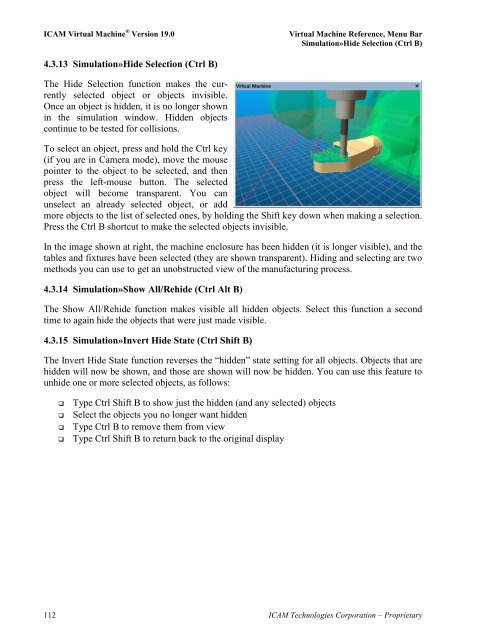Create successful ePaper yourself
Turn your PDF publications into a flip-book with our unique Google optimized e-Paper software.
<strong>ICAM</strong> <strong>Virtual</strong> <strong>Machine</strong> ® Version 19.0 <strong>Virtual</strong> <strong>Machine</strong> Reference, Menu Bar<br />
Simulation»Hide Selection (Ctrl B)<br />
4.3.13 Simulation»Hide Selection (Ctrl B)<br />
The Hide Selection function makes the currently<br />
selected object or objects invisible.<br />
Once an object is hidden, it is no longer shown<br />
in the simulation window. Hidden objects<br />
continue to be tested for collisions.<br />
To select an object, press and hold the Ctrl key<br />
(if you are in Camera mode), move the mouse<br />
pointer to the object to be selected, and then<br />
press the left-mouse button. The selected<br />
object will become transparent. You can<br />
unselect an already selected object, or add<br />
more objects to the list of selected ones, by holding the Shift key down when making a selection.<br />
Press the Ctrl B shortcut to make the selected objects invisible.<br />
In the image shown at right, the machine enclosure has been hidden (it is longer visible), and the<br />
tables and fixtures have been selected (they are shown transparent). Hiding and selecting are two<br />
methods you can use to get an unobstructed view of the manufacturing process.<br />
4.3.14 Simulation»Show All/Rehide (Ctrl Alt B)<br />
The Show All/Rehide function makes visible all hidden objects. Select this function a second<br />
time to again hide the objects that were just made visible.<br />
4.3.15 Simulation»Invert Hide State (Ctrl Shift B)<br />
The Invert Hide State function reverses the “hidden” state setting for all objects. Objects that are<br />
hidden will now be shown, and those are shown will now be hidden. You can use this feature to<br />
unhide one or more selected objects, as follows:<br />
� Type Ctrl Shift B to show just the hidden (and any selected) objects<br />
� Select the objects you no longer want hidden<br />
� Type Ctrl B to remove them from view<br />
� Type Ctrl Shift B to return back to the original display<br />
112 <strong>ICAM</strong> Technologies Corporation – Proprietary