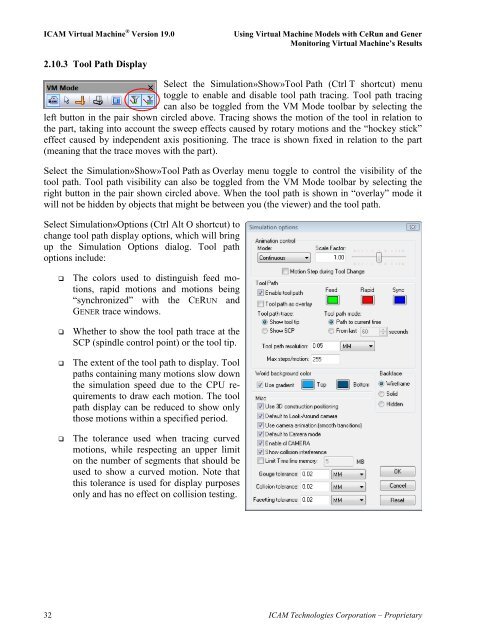Create successful ePaper yourself
Turn your PDF publications into a flip-book with our unique Google optimized e-Paper software.
<strong>ICAM</strong> <strong>Virtual</strong> <strong>Machine</strong> ® Version 19.0 Using <strong>Virtual</strong> <strong>Machine</strong> Models with CeRun and Gener<br />
Monitoring <strong>Virtual</strong> <strong>Machine</strong>’s Results<br />
2.10.3 Tool Path Display<br />
Select the Simulation»Show»Tool Path (Ctrl T shortcut) menu<br />
toggle to enable and disable tool path tracing. Tool path tracing<br />
can also be toggled from the VM Mode toolbar by selecting the<br />
left button in the pair shown circled above. Tracing shows the motion of the tool in relation to<br />
the part, taking into account the sweep effects caused by rotary motions and the “hockey stick”<br />
effect caused by independent axis positioning. The trace is shown fixed in relation to the part<br />
(meaning that the trace moves with the part).<br />
Select the Simulation»Show»Tool Path as Overlay menu toggle to control the visibility of the<br />
tool path. Tool path visibility can also be toggled from the VM Mode toolbar by selecting the<br />
right button in the pair shown circled above. When the tool path is shown in “overlay” mode it<br />
will not be hidden by objects that might be between you (the viewer) and the tool path.<br />
Select Simulation»Options (Ctrl Alt O shortcut) to<br />
change tool path display options, which will bring<br />
up the Simulation Options dialog. Tool path<br />
options include:<br />
� The colors used to distinguish feed motions,<br />
rapid motions and motions being<br />
“synchronized” with the CERUN and<br />
GENER trace windows.<br />
� Whether to show the tool path trace at the<br />
SCP (spindle control point) or the tool tip.<br />
� The extent of the tool path to display. Tool<br />
paths containing many motions slow down<br />
the simulation speed due to the CPU requirements<br />
to draw each motion. The tool<br />
path display can be reduced to show only<br />
those motions within a specified period.<br />
� The tolerance used when tracing curved<br />
motions, while respecting an upper limit<br />
on the number of segments that should be<br />
used to show a curved motion. Note that<br />
this tolerance is used for display purposes<br />
only and has no effect on collision testing.<br />
32 <strong>ICAM</strong> Technologies Corporation – Proprietary