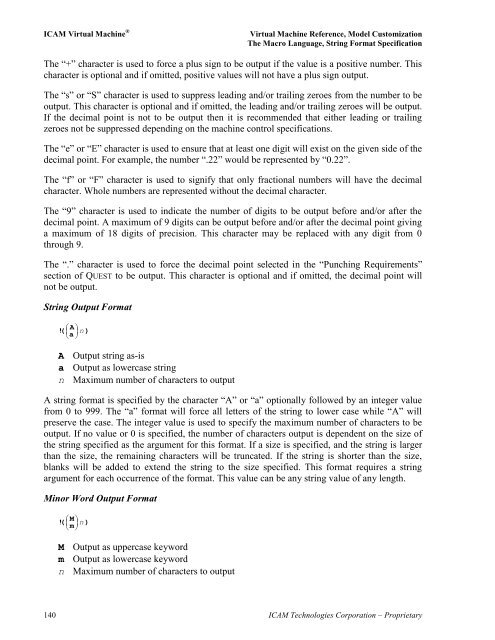Create successful ePaper yourself
Turn your PDF publications into a flip-book with our unique Google optimized e-Paper software.
<strong>ICAM</strong> <strong>Virtual</strong> <strong>Machine</strong> ® <strong>Virtual</strong> <strong>Machine</strong> Reference, Model Customization<br />
The Macro Language, String Format Specification<br />
The “+” character is used to force a plus sign to be output if the value is a positive number. This<br />
character is optional and if omitted, positive values will not have a plus sign output.<br />
The “s” or “S” character is used to suppress leading and/or trailing zeroes from the number to be<br />
output. This character is optional and if omitted, the leading and/or trailing zeroes will be output.<br />
If the decimal point is not to be output then it is recommended that either leading or trailing<br />
zeroes not be suppressed depending on the machine control specifications.<br />
The “e” or “E” character is used to ensure that at least one digit will exist on the given side of the<br />
decimal point. For example, the number “.22” would be represented by “0.22”.<br />
The “f” or “F” character is used to signify that only fractional numbers will have the decimal<br />
character. Whole numbers are represented without the decimal character.<br />
The “9” character is used to indicate the number of digits to be output before and/or after the<br />
decimal point. A maximum of 9 digits can be output before and/or after the decimal point giving<br />
a maximum of 18 digits of precision. This character may be replaced with any digit from 0<br />
through 9.<br />
The “.” character is used to force the decimal point selected in the “Punching Requirements”<br />
section of QUEST to be output. This character is optional and if omitted, the decimal point will<br />
not be output.<br />
String Output Format<br />
)<br />
a A<br />
(!<br />
� �<br />
� � n<br />
� �<br />
A Output string as-is<br />
a Output as lowercase string<br />
n Maximum number of characters to output<br />
A string format is specified by the character “A” or “a” optionally followed by an integer value<br />
from 0 to 999. The “a” format will force all letters of the string to lower case while “A” will<br />
preserve the case. The integer value is used to specify the maximum number of characters to be<br />
output. If no value or 0 is specified, the number of characters output is dependent on the size of<br />
the string specified as the argument for this format. If a size is specified, and the string is larger<br />
than the size, the remaining characters will be truncated. If the string is shorter than the size,<br />
blanks will be added to extend the string to the size specified. This format requires a string<br />
argument for each occurrence of the format. This value can be any string value of any length.<br />
Minor Word Output Format<br />
(!<br />
� M �<br />
� n )<br />
m �<br />
� �<br />
M Output as uppercase keyword<br />
m Output as lowercase keyword<br />
n Maximum number of characters to output<br />
140 <strong>ICAM</strong> Technologies Corporation – Proprietary