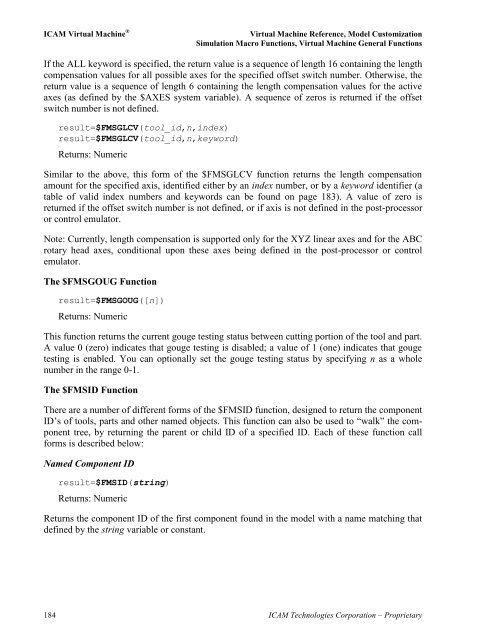You also want an ePaper? Increase the reach of your titles
YUMPU automatically turns print PDFs into web optimized ePapers that Google loves.
<strong>ICAM</strong> <strong>Virtual</strong> <strong>Machine</strong> ® <strong>Virtual</strong> <strong>Machine</strong> Reference, Model Customization<br />
Simulation Macro Functions, <strong>Virtual</strong> <strong>Machine</strong> General Functions<br />
If the ALL keyword is specified, the return value is a sequence of length 16 containing the length<br />
compensation values for all possible axes for the specified offset switch number. Otherwise, the<br />
return value is a sequence of length 6 containing the length compensation values for the active<br />
axes (as defined by the $AXES system variable). A sequence of zeros is returned if the offset<br />
switch number is not defined.<br />
result=$FMSGLCV(tool_id,n,index)<br />
result=$FMSGLCV(tool_id,n,keyword)<br />
Returns: Numeric<br />
Similar to the above, this form of the $FMSGLCV function returns the length compensation<br />
amount for the specified axis, identified either by an index number, or by a keyword identifier (a<br />
table of valid index numbers and keywords can be found on page 183). A value of zero is<br />
returned if the offset switch number is not defined, or if axis is not defined in the post-processor<br />
or control emulator.<br />
Note: Currently, length compensation is supported only for the XYZ linear axes and for the ABC<br />
rotary head axes, conditional upon these axes being defined in the post-processor or control<br />
emulator.<br />
The $FMSGOUG Function<br />
result=$FMSGOUG([n])<br />
Returns: Numeric<br />
This function returns the current gouge testing status between cutting portion of the tool and part.<br />
A value 0 (zero) indicates that gouge testing is disabled; a value of 1 (one) indicates that gouge<br />
testing is enabled. You can optionally set the gouge testing status by specifying n as a whole<br />
number in the range 0-1.<br />
The $FMSID Function<br />
There are a number of different forms of the $FMSID function, designed to return the component<br />
ID‟s of tools, parts and other named objects. This function can also be used to “walk” the component<br />
tree, by returning the parent or child ID of a specified ID. Each of these function call<br />
forms is described below:<br />
Named Component ID<br />
result=$FMSID(string)<br />
Returns: Numeric<br />
Returns the component ID of the first component found in the model with a name matching that<br />
defined by the string variable or constant.<br />
184 <strong>ICAM</strong> Technologies Corporation – Proprietary