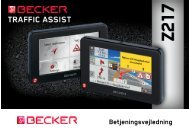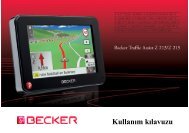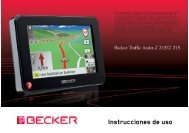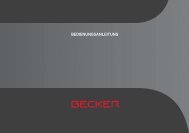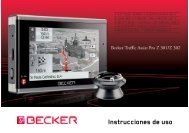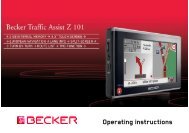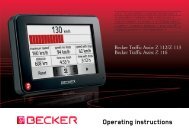Operating instructions - mobilenavigation.mybecker.com - Harman ...
Operating instructions - mobilenavigation.mybecker.com - Harman ...
Operating instructions - mobilenavigation.mybecker.com - Harman ...
You also want an ePaper? Increase the reach of your titles
YUMPU automatically turns print PDFs into web optimized ePapers that Google loves.
Then select the name of the cell phone<br />
to be connected.<br />
The Traffic Assist Pro will then attempt to<br />
establish the connection. On the cell<br />
phone, the password prompt should then<br />
occur. This password is fixed by Traffic<br />
Assist Pro.<br />
> Enter the password displayed on the cell<br />
phone.<br />
The connection will be established. With<br />
a successful connection, the telephone<br />
menu will be displayed.<br />
Connecting from device lists<br />
From within the device list, you may initiate<br />
a connection to a cell phone. If a cell<br />
phone is already connected, that connection<br />
is automatically disconnected and the<br />
new device is connected.<br />
> Call up the device list.<br />
> Select the cell phone you want in the<br />
list.<br />
The connection is established to the cell<br />
phone selected. With a successful connection,<br />
the telephone menu will be displayed.<br />
TELEPHONE MODE >>><br />
Connecting a mobile phone<br />
You can also attempt to establish a connection<br />
to the Traffic Assist Pro from the<br />
mobile phone.<br />
If a request is received from a mobile<br />
phone that has not yet been connected,<br />
you will be asked whether you wish to allow<br />
the connection.<br />
> Press Yes to permit the connection.<br />
> Enter the displayed password (four zeros)<br />
on the mobile phone.<br />
The connection is established. If the connection<br />
is successful, the telephone menu<br />
is displayed.<br />
105<br />
> D<br />
> GB<br />
> F<br />
> I<br />
> E<br />
> P<br />
> NL<br />
> DK<br />
> S<br />
> N<br />
> FIN<br />
> TR<br />
> GR<br />
> PL<br />
> CZ<br />
> H<br />
> SK