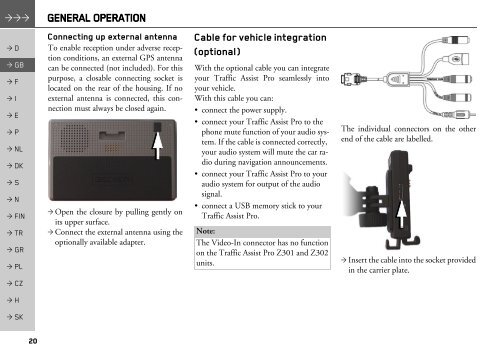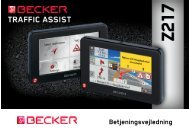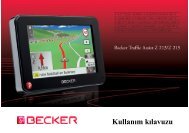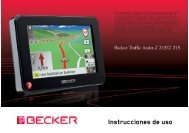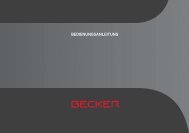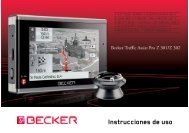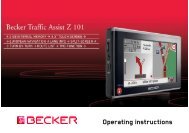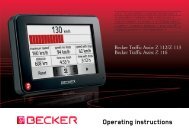Operating instructions - mobilenavigation.mybecker.com - Harman ...
Operating instructions - mobilenavigation.mybecker.com - Harman ...
Operating instructions - mobilenavigation.mybecker.com - Harman ...
Create successful ePaper yourself
Turn your PDF publications into a flip-book with our unique Google optimized e-Paper software.
GENERAL OPERATION<br />
> D<br />
> GB<br />
> F<br />
> I<br />
> E<br />
> P<br />
> NL<br />
> DK<br />
> S<br />
> N<br />
> FIN<br />
> TR<br />
> GR<br />
> PL<br />
> CZ<br />
> H<br />
> SK<br />
20<br />
Connecting up external antenna<br />
To enable reception under adverse reception<br />
conditions, an external GPS antenna<br />
can be connected (not included). For this<br />
purpose, a closable connecting socket is<br />
located on the rear of the housing. If no<br />
external antenna is connected, this connection<br />
must always be closed again.<br />
> Open the closure by pulling gently on<br />
its upper surface.<br />
> Connect the external antenna using the<br />
optionally available adapter.<br />
Cable for vehicle integration<br />
(optional)<br />
With the optional cable you can integrate<br />
your Traffic Assist Pro seamlessly into<br />
your vehicle.<br />
With this cable you can:<br />
• connect the power supply.<br />
• connect your Traffic Assist Pro to the<br />
phone mute function of your audio system.<br />
If the cable is connected correctly,<br />
your audio system will mute the car radio<br />
during navigation announcements.<br />
• connect your Traffic Assist Pro to your<br />
audio system for output of the audio<br />
signal.<br />
• connect a USB memory stick to your<br />
Traffic Assist Pro.<br />
Note:<br />
The Video-In connector has no function<br />
on the Traffic Assist Pro Z301 and Z302<br />
units.<br />
The individual connectors on the other<br />
end of the cable are labelled.<br />
> Insert the cable into the socket provided<br />
in the carrier plate.