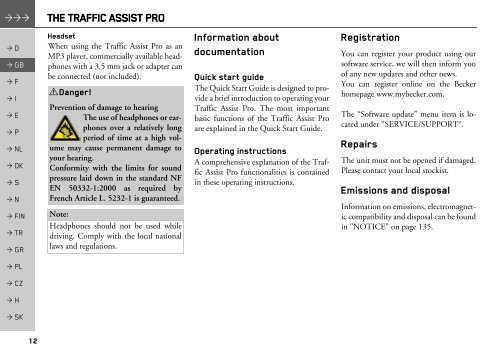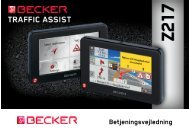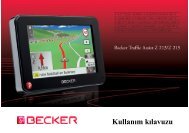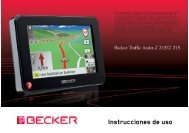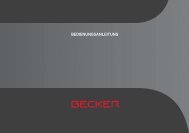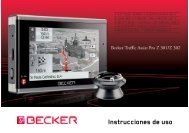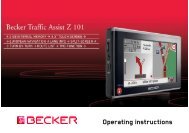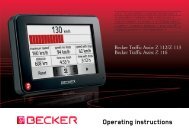Operating instructions - mobilenavigation.mybecker.com - Harman ...
Operating instructions - mobilenavigation.mybecker.com - Harman ...
Operating instructions - mobilenavigation.mybecker.com - Harman ...
Create successful ePaper yourself
Turn your PDF publications into a flip-book with our unique Google optimized e-Paper software.
THE TRAFFIC ASSIST PRO<br />
> D<br />
> GB<br />
> F<br />
> I<br />
> E<br />
> P<br />
> NL<br />
> DK<br />
> S<br />
> N<br />
> FIN<br />
> TR<br />
> GR<br />
> PL<br />
> CZ<br />
> H<br />
> SK<br />
12<br />
Headset<br />
When using the Traffic Assist Pro as an<br />
MP3 player, <strong>com</strong>mercially available headphones<br />
with a 3.5 mm jack or adapter can<br />
be connected (not included).<br />
!Danger!<br />
Prevention of damage to hearing<br />
The use of headphones or earphones<br />
over a relatively long<br />
period of time at a high volume<br />
may cause permanent damage to<br />
your hearing.<br />
Conformity with the limits for sound<br />
pressure laid down in the standard NF<br />
EN 50332-1:2000 as required by<br />
French Article L. 5232-1 is guaranteed.<br />
Note:<br />
Headphones should not be used while<br />
driving. Comply with the local national<br />
laws and regulations.<br />
Information about<br />
documentation<br />
Quick start guide<br />
The Quick Start Guide is designed to provide<br />
a brief introduction to operating your<br />
Traffic Assist Pro. The most important<br />
basic functions of the Traffic Assist Pro<br />
are explained in the Quick Start Guide.<br />
<strong>Operating</strong> <strong>instructions</strong><br />
A <strong>com</strong>prehensive explanation of the Traffic<br />
Assist Pro functionalities is contained<br />
in these operating <strong>instructions</strong>.<br />
Registration<br />
You can register your product using our<br />
software service, we will then inform you<br />
of any new updates and other news.<br />
You can register online on the Becker<br />
homepage www.<strong>mybecker</strong>.<strong>com</strong>.<br />
The “Software update” menu item is located<br />
under “SERVICE/SUPPORT“.<br />
Repairs<br />
The unit must not be opened if damaged.<br />
Please contact your local stockist.<br />
Emissions and disposal<br />
Information on emissions, electromagnetic<br />
<strong>com</strong>patibility and disposal can be found<br />
in "NOTICE" on page 135.