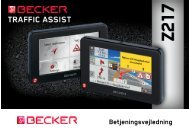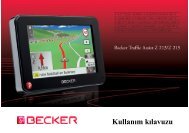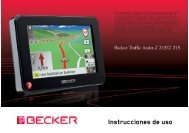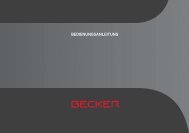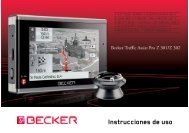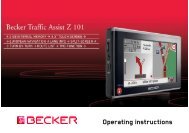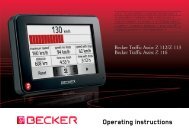Operating instructions - mobilenavigation.mybecker.com - Harman ...
Operating instructions - mobilenavigation.mybecker.com - Harman ...
Operating instructions - mobilenavigation.mybecker.com - Harman ...
You also want an ePaper? Increase the reach of your titles
YUMPU automatically turns print PDFs into web optimized ePapers that Google loves.
SETTINGS<br />
> D<br />
> GB<br />
> F<br />
> I<br />
> E<br />
> P<br />
> NL<br />
> DK<br />
> S<br />
> N<br />
> FIN<br />
> TR<br />
> GR<br />
> PL<br />
> CZ<br />
> H<br />
> SK<br />
124<br />
The individual menu items<br />
Battery<br />
Your Traffic Assist Pro may be operated<br />
using an external power supply unit or an<br />
integrated rechargeable battery.<br />
Note:<br />
The current charging state is important<br />
when operating with a battery. If the battery<br />
is low on power, it may not be possible<br />
to continue navigation right to the<br />
destination.<br />
The energy supply and status are shown<br />
on a display.<br />
Displaying the power supply<br />
You can call up the status display using<br />
the following button.<br />
> Press the Battery button.<br />
The status display appears and shows the<br />
power supply.<br />
The power level is shown in the charge<br />
display. In the example, the battery still<br />
has around two-thirds charge.<br />
The charging operation is indicated by the<br />
mains socket symbol in the status display.<br />
Closing the status display<br />
Pressing the OK button closes the status<br />
display and shows the settings menu.<br />
Day/night display<br />
You can set the Traffic Assist Pro display<br />
to day, night or automatic.<br />
The automatic setting changes automatically<br />
between day and night display depending<br />
on the time, the current position<br />
and the time of year.<br />
You can call up the setting using the following<br />
button:<br />
> Press the Day/Night button.<br />
> Select from Automatic, Day and Night.<br />
The desired function is activated and the<br />
system settings are displayed.