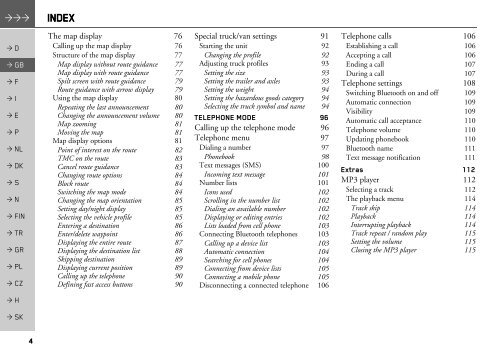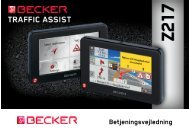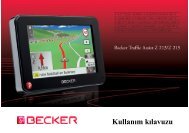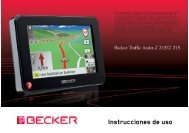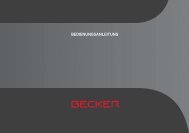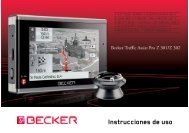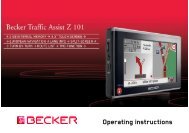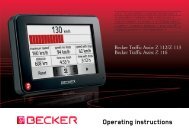Operating instructions - mobilenavigation.mybecker.com - Harman ...
Operating instructions - mobilenavigation.mybecker.com - Harman ...
Operating instructions - mobilenavigation.mybecker.com - Harman ...
You also want an ePaper? Increase the reach of your titles
YUMPU automatically turns print PDFs into web optimized ePapers that Google loves.
INDEX<br />
> D<br />
> GB<br />
> F<br />
> I<br />
> E<br />
> P<br />
> NL<br />
> DK<br />
> S<br />
> N<br />
> FIN<br />
> TR<br />
> GR<br />
> PL<br />
> CZ<br />
> H<br />
> SK<br />
4<br />
The map display 76<br />
Calling up the map display 76<br />
Structure of the map display 77<br />
Map display without route guidance 77<br />
Map display with route guidance 77<br />
Spilt screen with route guidance 79<br />
Route guidance with arrow display 79<br />
Using the map display 80<br />
Repeating the last announcement 80<br />
Changing the announcement volume 80<br />
Map zooming 81<br />
Moving the map 81<br />
Map display options 81<br />
Point of interest on the route 82<br />
TMC on the route 83<br />
Cancel route guidance 83<br />
Changing route options 84<br />
Block route 84<br />
Switching the map mode 84<br />
Changing the map orientation 85<br />
Setting day/night display 85<br />
Selecting the vehicle profile 85<br />
Entering a destination 86<br />
Enter/delete waypoint 86<br />
Displaying the entire route 87<br />
Displaying the destination list 88<br />
Skipping destination 89<br />
Displaying current position 89<br />
Calling up the telephone 90<br />
Defining fast access buttons 90<br />
Special truck/van settings 91<br />
Starting the unit 92<br />
Changing the profile 92<br />
Adjusting truck profiles 93<br />
Setting the size 93<br />
Setting the trailer and axles 93<br />
Setting the weight 94<br />
Setting the hazardous goods category 94<br />
Selecting the truck symbol and name 94<br />
TELEPHONE MODE 96<br />
Calling up the telephone mode 96<br />
Telephone menu 97<br />
Dialing a number 97<br />
Phonebook 98<br />
Text messages (SMS) 100<br />
In<strong>com</strong>ing text message 101<br />
Number lists 101<br />
Icons used 102<br />
Scrolling in the number list 102<br />
Dialing an available number 102<br />
Displaying or editing entries 102<br />
Lists loaded from cell phone 103<br />
Connecting Bluetooth telephones 103<br />
Calling up a device list 103<br />
Automatic connection 104<br />
Searching for cell phones 104<br />
Connecting from device lists 105<br />
Connecting a mobile phone 105<br />
Disconnecting a connected telephone 106<br />
Telephone calls 106<br />
Establishing a call 106<br />
Accepting a call 106<br />
Ending a call 107<br />
During a call 107<br />
Telephone settings 108<br />
Switching Bluetooth on and off 109<br />
Automatic connection 109<br />
Visibility 109<br />
Automatic call acceptance 110<br />
Telephone volume 110<br />
Updating phonebook 110<br />
Bluetooth name 111<br />
Text message notification 111<br />
Extras 112<br />
MP3 player 112<br />
Selecting a track 112<br />
The playback menu 114<br />
Track skip 114<br />
Playback 114<br />
Interrupting playback 114<br />
Track repeat / random play 115<br />
Setting the volume 115<br />
Closing the MP3 player 115