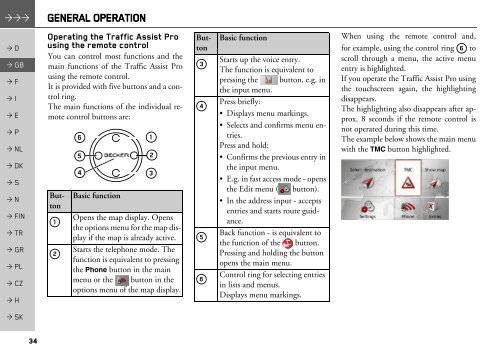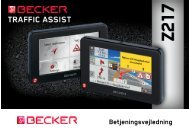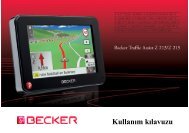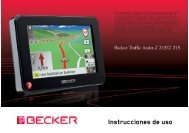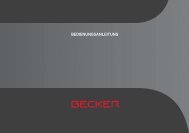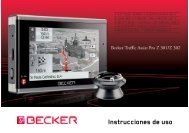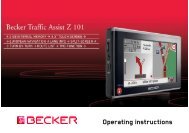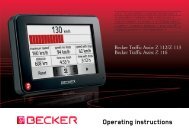Operating instructions - mobilenavigation.mybecker.com - Harman ...
Operating instructions - mobilenavigation.mybecker.com - Harman ...
Operating instructions - mobilenavigation.mybecker.com - Harman ...
Create successful ePaper yourself
Turn your PDF publications into a flip-book with our unique Google optimized e-Paper software.
GENERAL OPERATION<br />
> D<br />
> GB<br />
> F<br />
> I<br />
> E<br />
> P<br />
> NL<br />
> DK<br />
> S<br />
> N<br />
> FIN<br />
> TR<br />
> GR<br />
> PL<br />
> CZ<br />
> H<br />
> SK<br />
34<br />
<strong>Operating</strong> the Traffic Assist Pro<br />
using the remote control<br />
You can control most functions and the<br />
main functions of the Traffic Assist Pro<br />
using the remote control.<br />
It is provided with five buttons and a control<br />
ring.<br />
The main functions of the individual remote<br />
control buttons are:<br />
Button<br />
1<br />
2<br />
6<br />
5<br />
4<br />
Basic function<br />
Opens the map display. Opens<br />
the options menu for the map display<br />
if the map is already active.<br />
Starts the telephone mode. The<br />
function is equivalent to pressing<br />
the Phone button in the main<br />
menu or the button in the<br />
options menu of the map display.<br />
1<br />
2<br />
3<br />
Button<br />
3<br />
4<br />
5<br />
6<br />
Basic function<br />
Starts up the voice entry.<br />
The function is equivalent to<br />
pressing the button, e.g. in<br />
the input menu.<br />
Press briefly:<br />
• Displays menu markings.<br />
• Selects and confirms menu entries.<br />
Press and hold:<br />
• Confirms the previous entry in<br />
the input menu.<br />
• E.g. in fast access mode - opens<br />
the Edit menu ( button).<br />
• In the address input - accepts<br />
entries and starts route guidance.<br />
Back function - is equivalent to<br />
the function of the button.<br />
Pressing and holding the button<br />
opens the main menu.<br />
Control ring for selecting entries<br />
in lists and menus.<br />
Displays menu markings.<br />
When using the remote control and,<br />
for example, using the control ring 6<br />
to<br />
scroll through a menu, the active menu<br />
entry is highlighted.<br />
If you operate the Traffic Assist Pro using<br />
the touchscreen again, the highlighting<br />
disappears.<br />
The highlighting also disappears after approx.<br />
8 seconds if the remote control is<br />
not operated during this time.<br />
The example below shows the main menu<br />
with the TMC button highlighted.