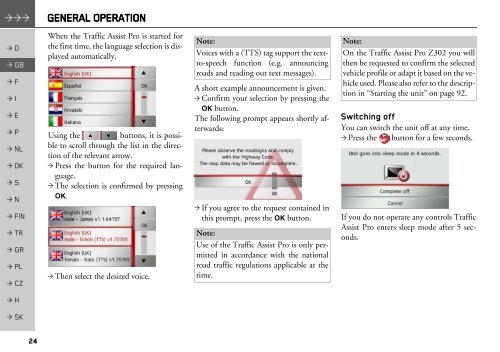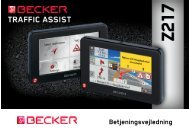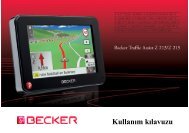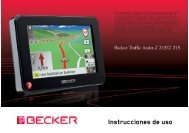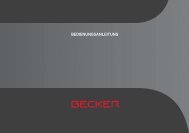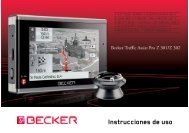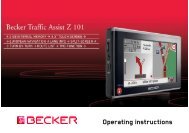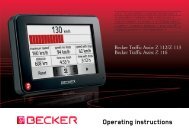Operating instructions - mobilenavigation.mybecker.com - Harman ...
Operating instructions - mobilenavigation.mybecker.com - Harman ...
Operating instructions - mobilenavigation.mybecker.com - Harman ...
You also want an ePaper? Increase the reach of your titles
YUMPU automatically turns print PDFs into web optimized ePapers that Google loves.
GENERAL OPERATION<br />
> D<br />
> GB<br />
> F<br />
> I<br />
> E<br />
> P<br />
> NL<br />
> DK<br />
> S<br />
> N<br />
> FIN<br />
> TR<br />
> GR<br />
> PL<br />
> CZ<br />
> H<br />
> SK<br />
24<br />
When the Traffic Assist Pro is started for<br />
the first time, the language selection is displayed<br />
automatically.<br />
Using the buttons, it is possible<br />
to scroll through the list in the direction<br />
of the relevant arrow.<br />
> Press the button for the required language.<br />
> The selection is confirmed by pressing<br />
OK.<br />
> Then select the desired voice.<br />
Note:<br />
Voices with a (TTS) tag support the textto-speech<br />
function (e.g. announcing<br />
roads and reading out text messages).<br />
A short example announcement is given.<br />
> Confirm your selection by pressing the<br />
OK button.<br />
The following prompt appears shortly afterwards:<br />
> If you agree to the request contained in<br />
this prompt, press the OK button.<br />
Note:<br />
Use of the Traffic Assist Pro is only permitted<br />
in accordance with the national<br />
road traffic regulations applicable at the<br />
time.<br />
Note:<br />
On the Traffic Assist Pro Z302 you will<br />
then be requested to confirm the selected<br />
vehicle profile or adapt it based on the vehicle<br />
used. Please also refer to the description<br />
in “Starting the unit” on page 92.<br />
Switching off<br />
You can switch the unit off at any time.<br />
> Press the button for a few seconds.<br />
If you do not operate any controls Traffic<br />
Assist Pro enters sleep mode after 5 seconds.