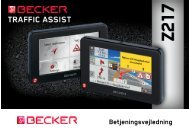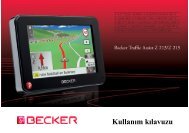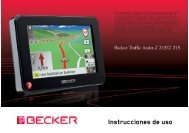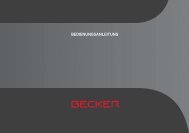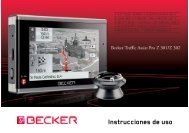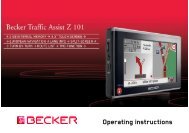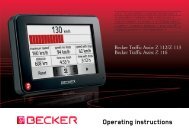Operating instructions - mobilenavigation.mybecker.com - Harman ...
Operating instructions - mobilenavigation.mybecker.com - Harman ...
Operating instructions - mobilenavigation.mybecker.com - Harman ...
Create successful ePaper yourself
Turn your PDF publications into a flip-book with our unique Google optimized e-Paper software.
If your entry was not unique or the Traffic<br />
Assist Pro was not able to uniquely assign<br />
your entry, you will be shown appropriate<br />
lists. You can then select the address you<br />
want from these lists.<br />
Depending on your entry, lists with town<br />
names, lists with street names or <strong>com</strong>bined<br />
lists with town and street names can<br />
be displayed.<br />
Note:<br />
Voice entry can be restarted at any time<br />
in the lists by pressing the button.<br />
The following example shows a list in<br />
which a town can be selected.<br />
Entries identified with the symbol<br />
open up a further list when they are selected.<br />
This can be necessary if, for example,<br />
the same town name occurs a number of<br />
times in the set country.<br />
Once you have selected the town or street<br />
you want in the lists, the menu for entering<br />
addresses is displayed after a short time<br />
with your entry filled in.<br />
You can then start route guidance, display<br />
the route or store the address as described<br />
on page 46.<br />
NAVIGATION MODE >>><br />
Points of interest<br />
Points of interest (POI) are included in<br />
the map and can be displayed there.<br />
Points of interest include airports and ferry<br />
ports, restaurants, hotels, petrol stations,<br />
public buildings. You can use points<br />
of interests as navigation destinations.<br />
Note:<br />
You can only select points of interest in<br />
the area in question if the GPS reception<br />
is adequate for determining a position.<br />
Otherwise, the last position stored will be<br />
used.<br />
> Press Enter destination in the fast access<br />
menu.<br />
> Press the Select Point of Interest button.<br />
49<br />
> D<br />
> GB<br />
> F<br />
> I<br />
> E<br />
> P<br />
> NL<br />
> DK<br />
> S<br />
> N<br />
> FIN<br />
> TR<br />
> GR<br />
> PL<br />
> CZ<br />
> H<br />
> SK