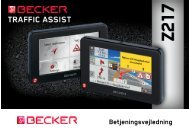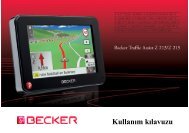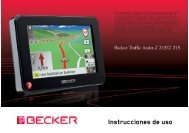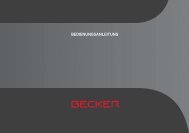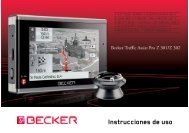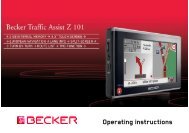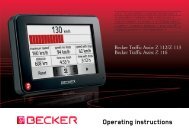- Page 1 and 2:
Operating instructions
- Page 3 and 4:
Radio remote control 31 Attaching t
- Page 5 and 6:
Image viewer 116 The image viewer m
- Page 7 and 8:
SAFETY INFORMATION >>> • The main
- Page 9 and 10:
Music Thanks to the integrated MP3-
- Page 11 and 12:
Cable for power supply from cigaret
- Page 13 and 14:
Overview Traffic Assist Pro Scope o
- Page 15 and 16:
Left side of unit 1 Reset button 2
- Page 17 and 18:
Battery quality declaration The cap
- Page 19 and 20:
Connection to the mains outlet !Dan
- Page 21 and 22:
L R GND Audio Required configuratio
- Page 23 and 24:
On the windscreen The unit holder c
- Page 25 and 26:
Note: During the 5 seconds, you can
- Page 27 and 28:
If route guidance is already active
- Page 29 and 30:
In order to switch to the special c
- Page 31 and 32:
Volume control The volume can be ad
- Page 33 and 34:
Connecting the remote control to th
- Page 35 and 36:
Content Manager The Content Manager
- Page 37 and 38:
Transferring music tracks, pictures
- Page 39 and 40:
Selecting navigation Navigation mod
- Page 41 and 42:
Option Meaning Protect entry The de
- Page 43 and 44:
Selecting a country You can select
- Page 45 and 46:
Selecting the street In the Street
- Page 47 and 48:
Note: The symbols above the progres
- Page 49 and 50:
If your entry was not unique or the
- Page 51 and 52:
Point of interest near to an addres
- Page 53 and 54:
Selecting a destination from Person
- Page 55 and 56:
Route planning The route planning m
- Page 57 and 58:
Note: With the Traffic Assist Pro Z
- Page 59 and 60:
Press the desired point lightly on
- Page 61 and 62:
The Guidance info button In the Gui
- Page 63 and 64:
Note: Please note that, in many cas
- Page 65 and 66:
Press the button 3 for arrow mode.
- Page 67 and 68:
The Warnings button In the Warnings
- Page 69 and 70:
Setting Meaning Out of city Select
- Page 71 and 72:
The Format button In the Format set
- Page 73 and 74:
Traffic announcements using TMC You
- Page 75 and 76:
If you wish to recalculate the rout
- Page 77 and 78:
The map display will then appear an
- Page 79 and 80:
Spilt screen with route guidance 15
- Page 81 and 82:
Note: The volume can also be adjust
- Page 83 and 84:
Point of interest near destination/
- Page 85 and 86:
Changing the map orientation You ca
- Page 87 and 88: Displaying the entire route (Only a
- Page 89 and 90: You can use the and buttons in the
- Page 91 and 92: Select the desired function from th
- Page 93 and 94: The desired profile is displayed on
- Page 95 and 96: Press the button 2 to change the sy
- Page 97 and 98: The Traffic Assist Pro now attempts
- Page 99 and 100: In the input menu, select the first
- Page 101 and 102: Incoming text message You will rece
- Page 103 and 104: Lists loaded from cell phone > In t
- Page 105 and 106: Then select the name of the cell ph
- Page 107 and 108: If you have switched on the automat
- Page 109 and 110: You will branch to the menu for the
- Page 111 and 112: Bluetooth name With this function,
- Page 113 and 114: • Genres When you select Genres t
- Page 115 and 116: Track repeat / random play You can
- Page 117 and 118: Selecting an image > In the image v
- Page 119 and 120: Video player Note: The video player
- Page 121 and 122: Setting the volume You can set the
- Page 123 and 124: Settings Selecting system settings
- Page 125 and 126: Calibration If the touch screen res
- Page 127 and 128: Setting the microphone orientation
- Page 129 and 130: Specialist words GMT (Greenwich Mea
- Page 131 and 132: Numerics 3D buildings . . . . . . .
- Page 133 and 134: Route guidance cancelling . . . . .
- Page 135 and 136: NOTICE Dear customer, In conformanc
- Page 137: Disposal of the battery Duty to sup