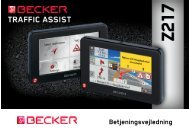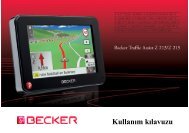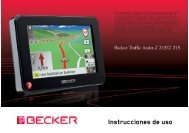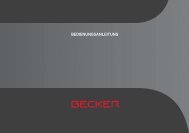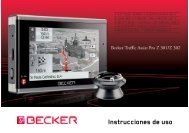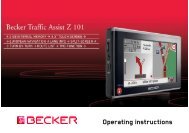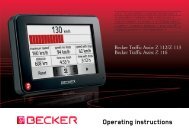Operating instructions - mobilenavigation.mybecker.com - Harman ...
Operating instructions - mobilenavigation.mybecker.com - Harman ...
Operating instructions - mobilenavigation.mybecker.com - Harman ...
Create successful ePaper yourself
Turn your PDF publications into a flip-book with our unique Google optimized e-Paper software.
Connecting the remote control to<br />
the Traffic Assist Pro<br />
Connecting for the first time<br />
> Switch on the Traffic Assist Pro.<br />
1<br />
> Press the button 1 on the remote control.<br />
The connection to the Traffic Assist Pro is<br />
established.<br />
Reconnecting or connecting to another<br />
device<br />
> Switch on the Traffic Assist Pro to<br />
which you wish to connect the remote<br />
control.<br />
> Press the buttons 1 , 2 and 3 on<br />
the remote control simultaneously.<br />
The connection to the activated Traffic<br />
Assist Pro is established.<br />
2<br />
3<br />
Replacing the battery<br />
If the Traffic Assist Pro stops responding<br />
to <strong>com</strong>mands from the remote control,<br />
the battery in the remote control is probably<br />
dead.<br />
!Danger!<br />
Keep the battery away from children.<br />
Consult a doctor immediately if a child<br />
swallows a battery.<br />
Batteries must not be dismantled, shortcircuited<br />
or thrown into a fire.<br />
Environmental note:<br />
Batteries must not be disposed of in<br />
household waste.<br />
It is the legal duty of the user to return<br />
used batteries. You can hand in your old<br />
batteries free of charge at local municipal<br />
collection points or wherever batteries are<br />
sold.<br />
> Remove the remote control as described<br />
above.<br />
GENERAL OPERATION >>><br />
> Remove the old battery and replace it<br />
with a new type CR2032/DL2032 battery.<br />
> Place the remote control back onto the<br />
base plate.<br />
> Reconnect the remote control to the<br />
Traffic Assist Pro as described above.<br />
33<br />
> D<br />
> GB<br />
> F<br />
> I<br />
> E<br />
> P<br />
> NL<br />
> DK<br />
> S<br />
> N<br />
> FIN<br />
> TR<br />
> GR<br />
> PL<br />
> CZ<br />
> H<br />
> SK